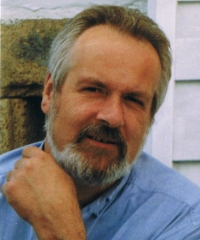| Pages in topic: < [1 2 3 4 5 6 7] > | Studio 2009: List of issues experienced Thread poster: HH Liefers
|
|---|
| Thanks for addressing all these issues | Jul 9, 2009 |
Hello Paul,
thanks!
Still, what about the issue described here http://www.proz.com/topic/138572 ? The first time I run analyze or a "count translated words" no problem, but I am shown those incomplete windows when I run it again later on. Only solution is to close Studio & re-start it. Yesterday the Microsoft Diagnosis Tool window popped up again, but I was then told that my Off... See more Hello Paul,
thanks!
Still, what about the issue described here http://www.proz.com/topic/138572 ? The first time I run analyze or a "count translated words" no problem, but I am shown those incomplete windows when I run it again later on. Only solution is to close Studio & re-start it. Yesterday the Microsoft Diagnosis Tool window popped up again, but I was then told that my Office (specifically Excel) is doing fine and state-of-the-art. I have also had a look at the Task Manager to see whether Excel was still open from the previous report (in case this could be the source of the trouble), but no. And, this is new, Vista shows me a window asking if I want to close the application (or search online for a solution). The first time I clicked on Close expecting Studio to be closed, but it stayed open (and no other program that I was aware of was running at that time if not (I presume) Excel (in background?) performing (supposed to perform) the analysis/translated words count.
Giuliana ▲ Collapse
| | | | julienwp (X)
France
Local time: 11:59
English to French
| TMX import is slow | Jul 9, 2009 |
[29] TMX import really slow on large files (400000 TUs).
Studio hangs during import of very large TMX files. Though using 50% of CPU (according to Task Manager), nothing happens for a while. Import resumes and stops again. Import takes about an hour...
| | | | Jerzy Czopik 
Germany
Local time: 11:59
Member (2003)
Polish to German
+ ...
| Import performance is strongly depending on PC performance | Jul 9, 2009 |
Whilde the export/import and upgrade TM procedure may take ages on a laptop, it has acceptable speed on a desktop with a FAST HDD.
However, one million segments will want to have their time
| | | | HH Liefers
Local time: 11:59
English to German
TOPIC STARTER | [030] Error with Preview (Word 2000 document) | Jul 9, 2009 |
Yet I have not seen a single Preview when translating bigger Word documents.
Trying to "refresh" the preview (with no previews content in the preview window), I see the progression bar of the preview generation ... reaching (obviously) 100%, and then this error dialog pops up:
Object reference not set to an instance of an object.
If I confirm OK, the preview is actually displayed; but as soon as I step into... See more Yet I have not seen a single Preview when translating bigger Word documents.
Trying to "refresh" the preview (with no previews content in the preview window), I see the progression bar of the preview generation ... reaching (obviously) 100%, and then this error dialog pops up:
Object reference not set to an instance of an object.
If I confirm OK, the preview is actually displayed; but as soon as I step into another segment, the error pops up again etc. etc. - The same, if I confirm the current segment => and the Preview is not updated
I have no clue, what the reason could be.
(BTW: Re-registering SDL Trados 2007 did not change anything.)
[Bearbeitet am 2009-07-09 12:09 GMT] ▲ Collapse
| | |
|
|
|
| [031] No "Find Next" keyboard shortcut, the behavior of the Find function | Jul 10, 2009 |
1) There is no Find Next keyboard shortcut, nor is it possible to define one.
2) When the cursor is in the Target column, the Find Next starts the search from the top of the Source column instead of the Active Row. To continue the search from the Active Row, the user must switch the cursor to the Source column (mouse or F6). This is very slow and irritating.
3) Studio 2009 crashes occasionally, when the user selects something by using the mouse and happens to press a keyboard key si... See more 1) There is no Find Next keyboard shortcut, nor is it possible to define one.
2) When the cursor is in the Target column, the Find Next starts the search from the top of the Source column instead of the Active Row. To continue the search from the Active Row, the user must switch the cursor to the Source column (mouse or F6). This is very slow and irritating.
3) Studio 2009 crashes occasionally, when the user selects something by using the mouse and happens to press a keyboard key simultaneously. ▲ Collapse
| | | | | [0032]Locking sections with locked segments | Jul 13, 2009 |
[0032]Locking a section of several segments causes a 'Nullable object must have a value' error, if the section has at least 1 locked segment.
| | | | julienwp (X)
France
Local time: 11:59
English to French
Bug [00000033] Locked segments aren't really locked...
Whenever you use the analysis batch task, locked segments are considered as standard segments. So if you lock segments that don't require translation, they still show up in the analysis report (as untranslated)...
| | | | Virtala 
Local time: 11:59
English to Finnish
+ ...
| Trados Studio 2009: "Failed to save target content..." | Jul 13, 2009 |
hhl wrote:
Every now and then, Studio creates errors like:
"Failed to save target content: Couldn't show file save dialog -65535"
or other such messages, when a new window should be opened for a dialog.
Annoying: I need to close and restart Studio again and again.
Answer:
Hi,
I have had the same problem when trying to save the target text in order to get a bilingual ttx file which can be processed with older Trados versions. I discovered that changing the name of the file (and maybe also putting it into a different folder than before) when saving helps! Good luck!
| | |
|
|
|
mirekk 
Local time: 11:59
English to Polish
+ ...
| [34] Merge segments doesn not work | Jul 15, 2009 |
I click segment 1 then click segment 2 with CTRL and then CTRL+ALT+S. No merging happens (also deactivated in context menu).
| | | | Jerzy Czopik 
Germany
Local time: 11:59
Member (2003)
Polish to German
+ ...
Either the segments are indeed separated by a paragraph mark or are in different table cells or you just click and mark the segments.
In order to merge the segments you MUST mark the segments unique identifiers (the number field in FRONT of the segment) by clicking it, then hold the CTRL or SHIFT key and click the identifier od the second segment. Now - if merging is possible - you can merge the segments.
This is clearly described in Studio help.
| | | | | Batch-Task: Analysis/Count trans. words & Excel (2007) Issue - workaround | Jul 16, 2009 |
Hi all,
as mentioned here http://www.proz.com/topic/138572 I had an issue with Excel (opening in background) after starting/opening an analysis or a count-translated-words report. (Sys: Vista, MSOffice 2007).
After an interesting session with SDL Support, a bug report was filed and a workaround found: open Excel (2007) bevor running any of the two tasks. BTW, it never ha... See more Hi all,
as mentioned here http://www.proz.com/topic/138572 I had an issue with Excel (opening in background) after starting/opening an analysis or a count-translated-words report. (Sys: Vista, MSOffice 2007).
After an interesting session with SDL Support, a bug report was filed and a workaround found: open Excel (2007) bevor running any of the two tasks. BTW, it never happens with XP.
Giuliana ▲ Collapse
| | |
|
|
|
I just wanted to confirm that I have the copy and paste stops working after a while issue too. Annoying to say the least, eagerly waiting for the SP1.
| | | | | It is not only in Studio that it does not paste | Jul 19, 2009 |
Markus Wahlgren wrote:
I just wanted to confirm that I have the copy and paste stops working after a while issue too. Annoying to say the least, eagerly waiting for the SP1.
Normally, you could copy something and paste it somewhere else, e.g. into the Google box, or a Kudoz question. However, when you copy something in Studio you cannot paste it anywhere else either, so you have to type it again.
This bug is also extraordinarily annoying at the proofreading stage, when you want to move around whole chunks of sentences and have to retype them all.
| | | | | Another interesting feature in regard to splitting segments | Jul 19, 2009 |
I have noticed that, if I split a segment, I get a blank one underneath for the second half of the sentence that has been split off (which is naturally what I want), but the segment below that one is then confirmed as translated (although it is still in the source language), and the cursor then takes me to the segment after that one, to continue. However, I have to go back two segments, of course.
| | | | | Pages in topic: < [1 2 3 4 5 6 7] > | To report site rules violations or get help, contact a site moderator: You can also contact site staff by submitting a support request » Studio 2009: List of issues experienced | Protemos translation business management system | Create your account in minutes, and start working! 3-month trial for agencies, and free for freelancers!
The system lets you keep client/vendor database, with contacts and rates, manage projects and assign jobs to vendors, issue invoices, track payments, store and manage project files, generate business reports on turnover profit per client/manager etc.
More info » |
| | CafeTran Espresso | You've never met a CAT tool this clever!
Translate faster & easier, using a sophisticated CAT tool built by a translator / developer.
Accept jobs from clients who use Trados, MemoQ, Wordfast & major CAT tools.
Download and start using CafeTran Espresso -- for free
Buy now! » |
|
| | | | X Sign in to your ProZ.com account... | | | | | |