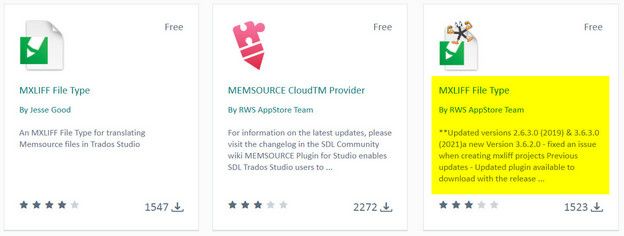Studio 2021 Service 'Sdl.TranslationStudio.AlignmentEditorService' could not be started' bug Thread poster: Wolfgang Schoene
|
|---|
I'm just wondering if there is someone at Studio or RWS or wherever who is knowledgeable enough to solve this problem I (and many others, according to Community) keep having.
Ok, I first installed Studio 2021 and it runs alright and I updated to the most recent version.
Then I installed edthe mxliff plugin which does NOT run, that is, after adding a mxliff file, Studio says that I would have to add at least one translatable file (sic).
Then I uninstalled the mxliff plugi... See more I'm just wondering if there is someone at Studio or RWS or wherever who is knowledgeable enough to solve this problem I (and many others, according to Community) keep having.
Ok, I first installed Studio 2021 and it runs alright and I updated to the most recent version.
Then I installed edthe mxliff plugin which does NOT run, that is, after adding a mxliff file, Studio says that I would have to add at least one translatable file (sic).
Then I uninstalled the mxliff plugin, download the most recent version, install it, restarted Studio and nothing goes.
Then I renamed Folder 16 somewhere in the depths of SDL installation but to no avail.
Studio stubbornly repeats: Service 'Sdl.TranslationStudio.AlignmentEditorService' could not be started. (For your information: I never ever used that alignment service).
Then I completely uninstalled Studio 2021 and reinstalled it but am back to square 1.
So I repeat, is there someone who can help to solve this problem or do I really have to revert to Studio 2019 to get my business done or forget about Studio forever, and use a CAT tool that really works?
[Edited at 2021-09-15 13:53 GMT] ▲ Collapse
| | | | Stepan Konev 
Russian Federation
Local time: 09:13
English to Russian
| Try RWS Community | Sep 15, 2021 |
The MXLIFF plugin was developed by Jesse Good. You can call him directly by visiting RWS Community and mentioning him with @jtg7681. He is always very responsive and I think he is the right person who can help you resolve your issue.
| | | | Wolfgang Schoene 
France
Local time: 08:13
Member (2007)
English to German
+ ...
TOPIC STARTER | Try RWS Community | Sep 15, 2021 |
Stepan Konev wrote: The MXLIFF plugin was developed by Jesse Good. You can call him directly by visiting RWS Community and mentioning him with @jtg7681. He is always very responsive and I think he is the right person who can help you resolve your issue.
Thanks, Stepan, that will be a second step in this ordeal with Studio 2021. First I have to get it to run. I think Studio is about the only software I ever owned that stubbornly refuses to run. Go figure.
| | | | Stepan Konev 
Russian Federation
Local time: 09:13
English to Russian
| Just to be on the safe side | Sep 15, 2021 |
You have surely downloaded and installed the correct plugin, but just in case... There are 3 Memsource-related plugins. You need the rightmost highlighted in yellow.
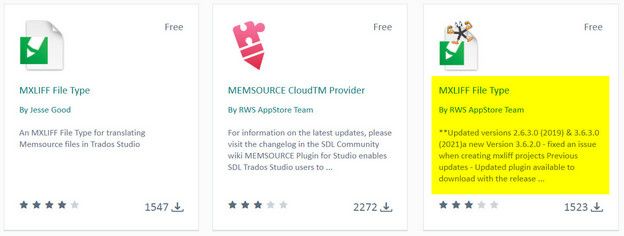
[Edited at 2021-09-15 18:01 GMT]
| | |
|
|
|
Wolfgang Schoene 
France
Local time: 08:13
Member (2007)
English to German
+ ...
TOPIC STARTER | Thanks again | Sep 16, 2021 |
Stepan Konev wrote: You have surely downloaded and installed the correct plugin, but just in case... There are 3 Memsource-related plugins. You need the rightmost highlighted in yellow. 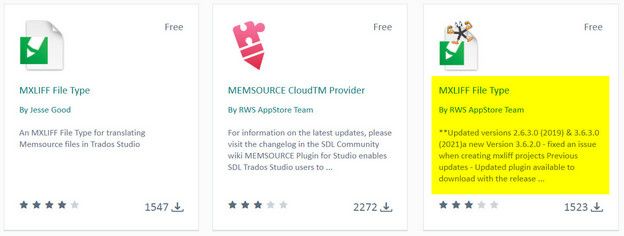 [Edited at 2021-09-15 18:01 GMT]
Dear Stepan, I probably installed the wrong app, but then my question is why does RWS or whoever allow rogue apps to exist on their site?
| | | | Stepan Konev 
Russian Federation
Local time: 09:13
English to Russian
Wolfgang Schoene wrote:
I probably installed the wrong app, but then my question is why does RWS or whoever allow rogue apps to exist on their site? Agree. I did exactly the same. When I downloaded it, the new plugin had much lower download count and I downloaded the one with higher count. Maybe they still keep the older version for other users with older versions of Trados. I don't know.
| | | | Wolfgang Schoene 
France
Local time: 08:13
Member (2007)
English to German
+ ...
TOPIC STARTER | Finally, I succeeded... | Sep 16, 2021 |
Stepan Konev wrote: Wolfgang Schoene wrote:
I probably installed the wrong app, but then my question is why does RWS or whoever allow rogue apps to exist on their site? Agree. I did exactly the same. When I downloaded it, the new plugin had much lower download count and I downloaded the one with higher count. Maybe they still keep the older version for other users with older versions of Trados. I don't know.
Got Studio 2021 up and running again. After unsuccessfully deleting/renaming the folder 16 in c:\Users\[USERNAME]\AppData\Roaming\SDL\SDL Trados Studio I deleted the same folder in c:\Users\[USERNAME]\AppData\Local\SDL\SDL Trados Studio, too, and finally Studio is running again.
| | | | To report site rules violations or get help, contact a site moderator: You can also contact site staff by submitting a support request » Studio 2021 Service 'Sdl.TranslationStudio.AlignmentEditorService' could not be started' bug | CafeTran Espresso | You've never met a CAT tool this clever!
Translate faster & easier, using a sophisticated CAT tool built by a translator / developer.
Accept jobs from clients who use Trados, MemoQ, Wordfast & major CAT tools.
Download and start using CafeTran Espresso -- for free
Buy now! » |
| | Anycount & Translation Office 3000 | Translation Office 3000
Translation Office 3000 is an advanced accounting tool for freelance translators and small agencies. TO3000 easily and seamlessly integrates with the business life of professional freelance translators.
More info » |
|
| | | | X Sign in to your ProZ.com account... | | | | | |