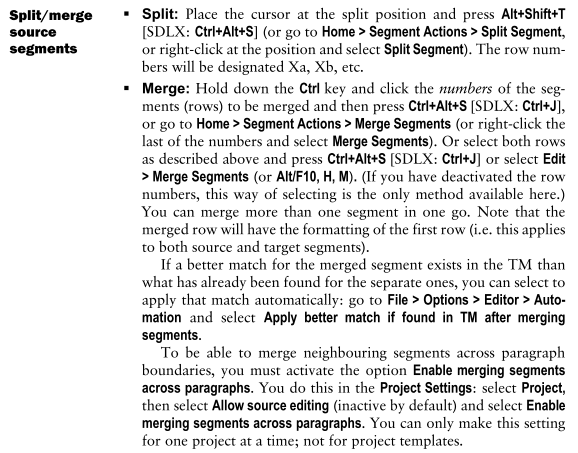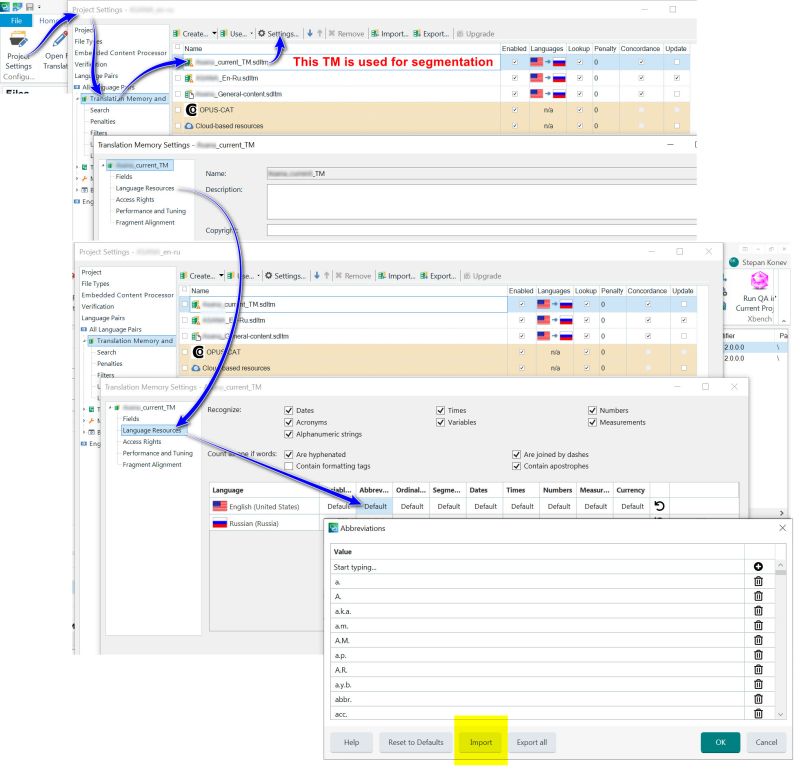How can I quickly add an abbreviation to the segmentation rules? Thread poster: Hans Lenting
|
|---|
I have two questions:
- How can I quickly add an abbreviation to the segmentation rules? (E.g. 'el.')
- Is there an easy way to re-segment an SDLXLIFF or a TMX file where segments have been split after an abbreviation? (Without re-importing the source file.)
| | | | Samuel Murray 
Netherlands
Local time: 23:18
Member (2006)
English to Afrikaans
+ ...
German Dutch Engineering Translation wrote:
Is there an easy way to re-segment an SDLXLIFF or a TMX file where segments have been split after an abbreviation? (Without re-importing the source file.)
Not that I know of.
Matts Linder's highly recommended Trados Studio Manual gives information on page 222 about merging segments, but there is nothing there that helps your case.
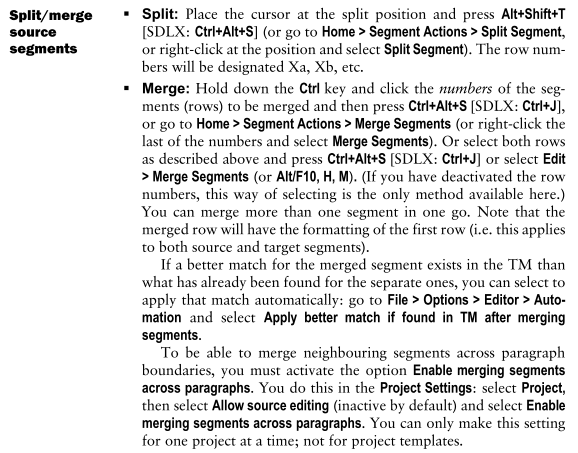
To my dismay, it's not possible to merge segments unless both/all segments that are to be merged are visible to the user. In other words, you can't filter segments on the relevant abbreviation and then click the visible segments and cause each of them to the merged to their subsequent segments. And as far as I can tell, there isn't a way to merge segments without using the mouse.
How can I quickly add an abbreviation to the segmentation rules? (E.g. 'el.')
Well, since you can't add abbreviations in mid-project and have them apply on the active file in mid-project, one option is to create an abbreviation list in a TXT file while you translate, and then import that abbreviation list into the language resources for that source language at the end of your project, so that they apply to future projects, at least.
After reading about this for several minutes, I did find out that importing an abbreviation list is done while editing/creating a language resource template, which is located at File > New > New Language Resource Template. However, I have not been able to figure out how to attach a language resource template to a project or to a language pair.
| | | | Stepan Konev 
Russian Federation
Local time: 00:18
English to Russian
| TM Settings (can reach either from Options or Project Settings) | Jan 9, 2022 |
German Dutch Engineering Translation wrote:
How can I quickly add an abbreviation to the segmentation rules? (E.g. 'el.') Trados segments any text against the first/top TM in the list of TM(s). If there are more than one TM in the list, select the first one and click Settings. Then go to Language Resources, then Abbreviations. Hover over the word 'Default' to invoke an editing pencil, click it and type your abbreviation.
Is there an easy way to re-segment an SDLXLIFF or a TMX file where segments have been split after an abbreviation? (Without re-importing the source file.) To my best knowledge, no. You have to re-create sdlxliff for this purpose after you apply the changes.
| | | | Stepan Konev 
Russian Federation
Local time: 00:18
English to Russian
Samuel Murray wrote:
importing an abbreviation list is done while editing/creating a language resource template, which is located at File > New > New Language Resource Template You don't necessarily need to edit your template or create a new project. You can also add abbreviations in existing projects.
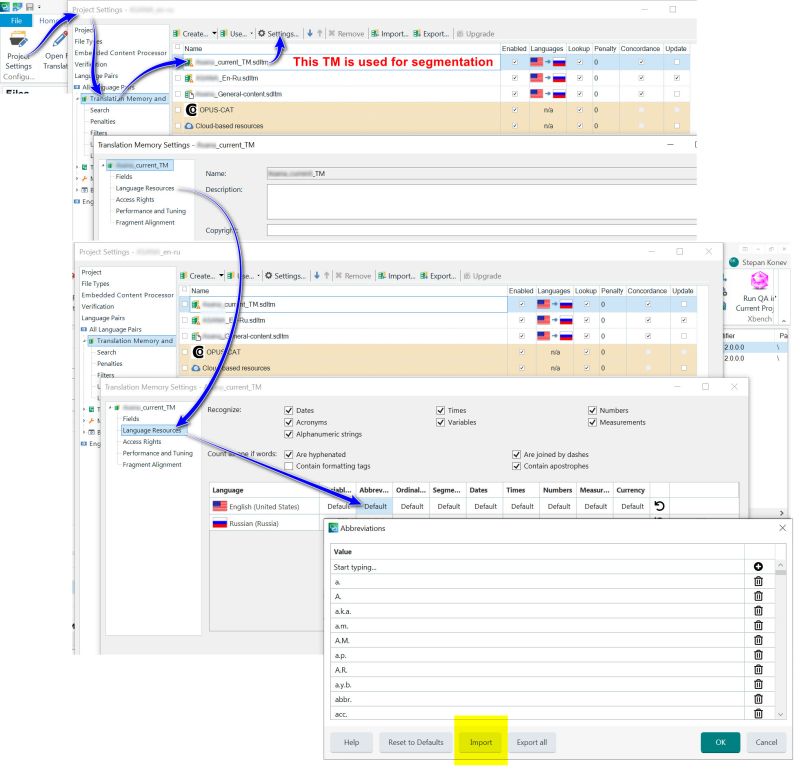
| | |
|
|
|
| Possible to merge without mouse | Jan 10, 2022 |
Just wanted to confirm all the information about and possibly clarify. The LRT for abbreviations is attached to the first TM as another user pointed out. Add the abbreviations there.
It is possible to merge without using the mouse if you have keyboard shortcuts set up in a way that allows it. I use the Trados Studio shortcuts as well as an AutoHotkey script, but the script it not necessary (I've included it here in case anyone wants it):
; Merge units
^G::<... See more Just wanted to confirm all the information about and possibly clarify. The LRT for abbreviations is attached to the first TM as another user pointed out. Add the abbreviations there.
It is possible to merge without using the mouse if you have keyboard shortcuts set up in a way that allows it. I use the Trados Studio shortcuts as well as an AutoHotkey script, but the script it not necessary (I've included it here in case anyone wants it):
; Merge units
^G::
{
send, ^!{Down}
sleep, 100
send, !{F3}
sleep, 100
send {Enter}
sleep, 100
GetKeyState, state, Alt
if state = D
MsgBox The ALT key is down.
GetKeyState, state, Control
if state = D
MsgBox The Ctrl key is down.
return
}
The GetKeyState arises in rare instances where a key gets "stuck" during the script. Hasn't happened in a while so may be redundant. Here's a quick breakdown:
Ctrl+G: Triggers the script (I think I co-opted the original merge shortcut in Studio, not sure anymore), which does the following:
Alt+Control+Down arrow: Selects the next row (keyboard shortcut for "Select next row" in Studio, possibly customized)
Alt+F3: Merges the current segment with the segment selected below it (keyboard shortcut for "Merge" in Studio, probably customized)
Enter: Probably used to confirm the "These segments are confirmed" message box if it appears.
So without the script, you could configure the keyboard shortcuts above and carry out the steps manually. ▲ Collapse
| | | | Samuel Murray 
Netherlands
Local time: 23:18
Member (2006)
English to Afrikaans
+ ...
Stepan Konev wrote:
You don't necessarily need to edit your template or create a new project. You can also add abbreviations in existing projects.
But if you add abbreviations to an existing project, will it also apply to future projects? Adding an abbreviation to an existing project seems rather meaningless, since the abbreviation won't be applied.
| | | | Hans Lenting
Netherlands
Member (2006)
German to Dutch
TOPIC STARTER
Stepan Konev wrote: Samuel Murray wrote:
importing an abbreviation list is done while editing/creating a language resource template, which is located at File > New > New Language Resource Template You don't necessarily need to edit your template or create a new project. You can also add abbreviations in existing projects. 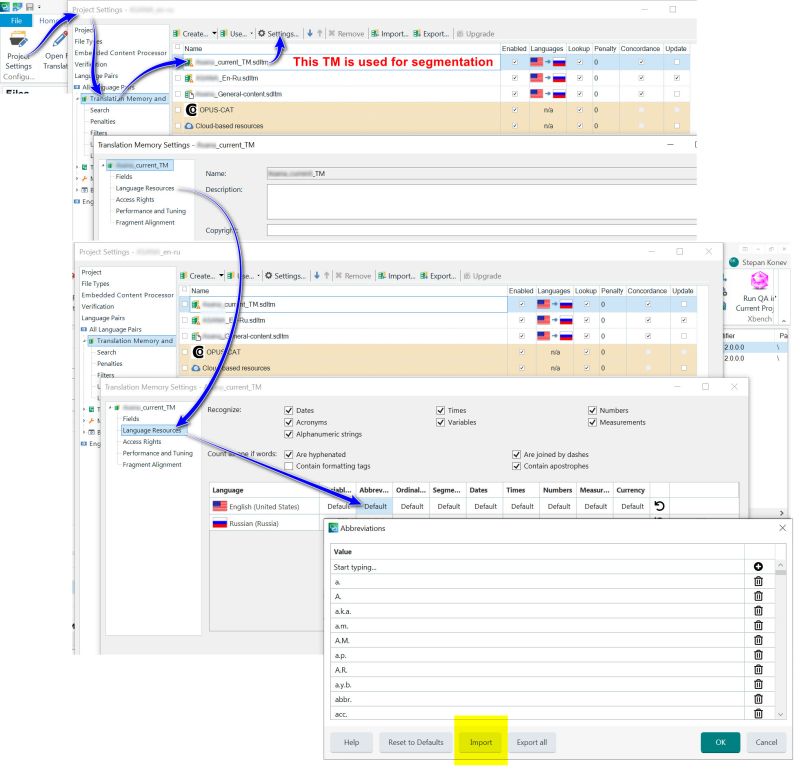
Precise and clear as always. Thanks again, Stepan!
BTW: How did you draw these nice arrows?
| | | | Hans Lenting
Netherlands
Member (2006)
German to Dutch
TOPIC STARTER
Samuel Murray wrote: Stepan Konev wrote:
You don't necessarily need to edit your template or create a new project. You can also add abbreviations in existing projects. But if you add abbreviations to an existing project, will it also apply to future projects? Adding an abbreviation to an existing project seems rather meaningless, since the abbreviation won't be applied.
I've never understood that the handling of abbrev. is assigned to a setting in the memory, instead of the project ...
| | |
|
|
|
Stepan Konev 
Russian Federation
Local time: 00:18
English to Russian
Samuel Murray wrote:
But if you add abbreviations to an existing project, will it also apply to future projects? This change applies to the TM of your choice. If you use that TM for segmentation in your future projects, then yes, the abbreviations you add there will be there next time. Even when you edit a template, you still use some particular TM for that. It does not matter whether you change your TM in a template, in a new project, or in Options generally. TM matters.
| | | | Stepan Konev 
Russian Federation
Local time: 00:18
English to Russian
| TM-based segmentation | Jan 10, 2022 |
German Dutch Engineering Translation wrote:
I've never understood that the handling of abbrev. is assigned to a setting in the memory, instead of the project ... This is because Trados uses TM for segmentation. Moreover, not any TM, but the one that goes first in the list. That is why, if you want abbreviations to be recognized during segmentation, they have to be known to the segmenting TM. Maybe questionable, but this is how it works.
[Edited at 2022-01-10 10:50 GMT]
| | | | Stepan Konev 
Russian Federation
Local time: 00:18
English to Russian
| FastStone Capture | Jan 10, 2022 |
German Dutch Engineering Translation wrote:
BTW: How did you draw these nice arrows? I use FastStone Capture. Only $20 per copy but still very useful to me.
| | | | Hans Lenting
Netherlands
Member (2006)
German to Dutch
TOPIC STARTER
Stepan Konev wrote:
if you want abbreviations to be recognized during segmentation, they have to be known to the segmenting TM. Maybe questionable
Just for the record, in the CAT tool that I use:
- New abbrev. can be added with one click.
- They'll be handled correctly for the remainder of the project.
- You can auto-join segments from a TMX after an abbrev.
So perhaps my expectations were too high  . .
| | | | To report site rules violations or get help, contact a site moderator: You can also contact site staff by submitting a support request » How can I quickly add an abbreviation to the segmentation rules? | Trados Business Manager Lite | Create customer quotes and invoices from within Trados Studio
Trados Business Manager Lite helps to simplify and speed up some of the daily tasks, such as invoicing and reporting, associated with running your freelance translation business.
More info » |
| | CafeTran Espresso | You've never met a CAT tool this clever!
Translate faster & easier, using a sophisticated CAT tool built by a translator / developer.
Accept jobs from clients who use Trados, MemoQ, Wordfast & major CAT tools.
Download and start using CafeTran Espresso -- for free
Buy now! » |
|
| | | | X Sign in to your ProZ.com account... | | | | | |