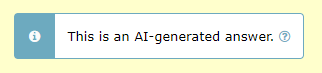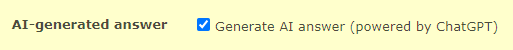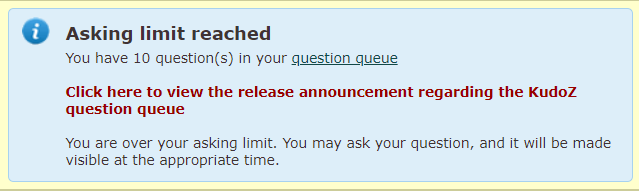ProZ.com frequently asked questionsTerminology/term help Main Main
1 - Terminology/term help 2 - KudoZ
2.1 - KudoZ: general 1.1 - 什么是KudoZ? KudoZ是一个以社群为主的术语帮助网络。共有两大领域:"互助"KudoZ以及"词汇建立"KudoZ。两者有许多异曲同工之处,但各有不同目的: 1.2 - Glossary of KudoZ terms
1.3 - 如何使用”互助”KudoZ? ”互助”KudoZ的“互动”包括三个步骤: 1.4 - KudoZ分数有什么用途? 某些客户根据KudoZ分数标定译员,然后进一步确定他们是否合适。 这意味着假如您需要了解医学的译员提供的服务,可以先考虑回答医学问题得到300分的人。 1.5 - 如何更新KudoZ分数? 在整个网站某些地方显示的KudoZ分数每天更新一次,而其它地方显示的分数实时更新。 因此,可能存在临时性差异,但在每天记录全部分数时加以纠正。会员可以强制系统实时更新自己的分数。 转到KudoZ分数摘要页,单击“现在更新总分”。 1.6 - Do I earn any KudoZ points by answering KudoZ questions? No. KudoZ points are only earned if one of your answer to any KudoZ question is selected by the asker or automatically by the system based on peer agreement. 1.7 - 参与KudoZ需要遵守哪些规则? 参看KudoZ规则:一般规则,提问规则 和回答问题和同仁评论规则 1.8 - Can friends, family members or close associates participate in my KudoZ questions or answers? Participation in KudoZ questions, particularly using the peer comment system to "boost" an answer, or in asking and answering to gain KudoZ points, should not be carried out among the profiles of friends, family or close associates, in order to maintain a certain level of transparency in the KudoZ arena. In cases where interacting profiles are shown to be of this type, a mutual block may be applied to the profiles (this blocks the interaction between specific profiles only, not participation in KudoZ at large) to ensure fairness. 1.9 - 如有人破坏了KudoZ规则,我该怎么办? 若有人破坏KudoZ 规则,您应当向负责该语言对的版主报告。请点击这里查看版主列表。 1.10 - KudoZ分类是什么意思? KudoZ问题可以用一个含有约100个字段的领域列表分类。列表是应用统计原理,根据ProZ.com用户输入的主题范围来创建的,刻意弄得有点模糊。例如由于一个用户可能想到"auto",而另一个用户想到"cars",这两个分类名称都会出现在列表里。 1.11 - 若不给”互助”问题打分,会怎么样? 如果有人回答”互助”问题,但三天之内未关闭该问题,系统将向提问者发送电子邮件,提醒他/她打分。若发送该通知四次之后,问题依然未关闭(超过两个星期),系统将自动选择最佳答案。“自动打分系统”根据下列规则,依据每个问题得到的同仁“同意”分数进行选择: 1.12 - Are askers able to close a question without awarding points? Yes. An asker may choose to do this when s/he has asked a question in error (misspelled term, etc.), when no answer was deemed helpful, when a better term was found elsewhere (and no answer was deemed helpful), or in other cases. 1.13 - How often do askers close questions without awarding points? Less than 5% of the time. 1.14 - 在哪里可以找到此前提的问题和相应答案的列表? 转到简介页,单击KudoZ选项卡。付费会员可以在该页上找到强制更新KudoZ分数的选项。 1.15 - Can I see questions in language pairs not reported in my profile? Yes. You can see KudoZ questions in all language pairs by clicking on See more languages in the KudoZ questions page. 1.16 - KudoZ问题在哪些条件下会被删除掉? KudoZ问题可能被删除的原因大约有十种。 如要了解这些原因的讨论,参看: 本文. 1.17 - What information can I see about a KudoZ asker? If you move your mouse over the asker's picture in a KudoZ question you will see a mouse-over message similar to the one pictured below: 1.18 - “投票为专业问题”和“投票为非专业问题”按钮有什么作用? 若某个”互助”KudoZ问题被标记为专业问题,参与者可以投票将其改为非专业问题,反之亦然。 1.19 - When posting my question I selected by mistake the wrong level (PRO, non-PRO). What can I do? You should submit a support request to have this issue addressed by staff. 1.20 - 我以为我的总分应该比目前显示的高。 如果您是会员,可以强制系统实时更新自己的分数。前往KudoZ分数摘要页,单击“现在更新总分”。如果您是注册会员,总分出现的任何差异均会在24小时内得以纠正。 1.21 - 我的一项KudoZ总分下降了。怎么会这样呢? 各类不同的总分(总体、专业、按领域或按时期)是有可能下降的。可能会导致总分下降的因素: 1.22 - 我如何更改简介页上KudoZ分数摘要部分显示的内容? 用户可以在本页的摘要部分选择隐藏KudoZ分数类型: http://www.proz.com/pro/?show_mode=kudoz&sub_mode=summary 1.23 - What do the "ok" and "no" under the the "Gloss" (glossary) column in my KudoZ activity section indicate?
1.24 - 我必须创建一份新简介专页。 能否将前一个简介专页的分数合并过来? 如果您是会员,可以让支持人员替您合并。注意不仅合并您的分数,还合并您的整个KudoZ历史记录(提问、同仁评论、备注等)。您将不能再访问旧简介专页。 1.25 - 如何在ProZ.com术语搜索中排除音译发音符号和重音符号? 在某些情况下,ProZ.com术语搜索提供有限的音译发音符号和重音符号(例如在搜索术语"publica"时,返回的结果可能包含"pública")。 如要禁用此功能,选择“准确匹配短语”选项。 1.26 - How can I enter a discussion entry? To enter a discussion entry you should click on the "Post discussion" button. A form will show to allow you to post a title and the body of your entry. These fields are limited to 50 and 1200 characters respectively (there is a counter to tell you how many characters you have left for the main field). There is a preview option and buttons for submitting the entry and for canceling the operation. 1.27 - 我建议要求参与KudoZ的用户付费。 这样可以提高质量。 我们目前并无打算将KudoZ使用者设限为会员,或对于参与KudoZ要求付费。不过,仍提供该选项让您设定查看和通知的偏好,而只会看到会员提的问题。而且,当您提问时,也可以指定只有会员才能回答。 1.28 - Are KudoZ questions indexed by search engines? Yes. As with the public forums, KudoZ questions are indexed by search engines. 1.29 - What do the time references next to the confidence level and in the peer section indicate? They indicate the time elapsed from the moment the question was asked until the other action "answer", "peer comment" took place. The times shown are measured in relation to moment the question was asked. 1.30 - Can the asker enter in the glossary a term different from the one suggested in the selected question? Yes. Points are (or should be) given to the most helpful answer, while the best possible term should be entered in the glossary, even if it was not suggested by the answerer who won the points. 1.31 - A user in my sub-community regularly posts bad answers and they are sometimes selected and I am concerned that the glossary will deteriorate. Many valuable colleagues are of the same opinion and several of them have abandoned KudoZ. What can be done? The system includes the "disagree" feature. If answers considered invalid receive several disagrees based on linguistic (not personal) comments, then the amount of "bad" answers is likely to be reduced. 1.32 - I was the first to provide the right answer to a KudoZ question and then other user provided the same answer adding few more explanations and received the points (instead of agreeing to my answer). Is this allowed? Askers have the right to select the answers they consider most helpful to their questions. 1.33 - How does the first validated answer mode work? Askers have the option of asking questions in "first validated answer" (FVA) mode. When the FVA option is selected, instead of multiple answers being submitted and the asker selecting the one that is most helpful, the goal is for one correct translation to be agreed upon by the answerer community. An FVA question is therefore considered closed as soon as one answer gets two net agrees (in top pairs, two net agrees must come from users who meet the criteria for the question). 1.34 - What are AI-generated KudoZ answers? AI-generated KudoZ answers are automatic answers generated by AI technology, in this case, by ChatGPT. This answers are marked as such within the answer itself. 1.35 - How are AI KudoZ answers generated? Most AI technology brings information back by means of prompts. Think of prompts like instructions you give to the AI. When you ask a question or tell it something, that's your prompt. In order to generate a KudoZ answer, we send ChatGPT three different prompts: one to get a proposed translation of the source term taking into account the information supplied by the asker (languages, fields, contect), one to obtain an explanation of the proposed translation that also includes sample sentences, and a last one to get confidence level information (i.e. to know how confident the AI feels about its proposed translation). Once this information is returned by the AI, a KudoZ answer is automatically built with it and posted together with the question (provided the asker has selected the AI-generated answer option). 1.36 - Who posts AI-generated answers? AI answers are generated and posted automatically when an askers select this option in the KudoZ question form: 1.37 - Are askers notified of AI-generated answers to their questions? No. For the time being, no email notification is sent for AI-generated answers. 1.38 - Can KudoZ participants peer grade AI-generated answers? Yes, KudoZ participants are encouraged to agree or disagree (or remain neutral) with AI-generated KudoZ answers. Peer grades will count in the case of automatic grading. Click here for details about automatic grading. 1.39 - Can KudoZ askers select AI-generated answers as the most helpful and award points to the AI? Yes, KudoZ askers can select an AI-generated answer as the most helpful one and award KudoZ points to the AI. These KudoZ points, however, will not be used to rank the AI profile in the directory. Click here to learn how KudoZ points count for directory ranking. 1.40 - Do KudoZ points “earned” by the AI count for directory ranking? No. KudoZ points awarded to the AI for KudoZ answers selected as the most helpful will not count for directory placement. 1.41 - What is the purpose of adding AI to KudoZ? The integration of AI into term help is thought as a supporting feature. If AI technology is available out there and language professionals are using it (in many different ways), why not include it in KudoZ and enable them to realize their full potential? ProZ.com provides tools and opportunities to its members. This is just another one of many. Click here to see a full list of membership benefits. 2.2 - Asking 2.1 - http://www.proz.com/siterules/kudoz_general/1.1#1.1规定中的“词条帮助”包括哪些内容? 可以针对术语或惯用短语提出KudoZ问题。 2.2 - What is the meaning of "one term is allowed per question" in KudoZ rule 2.1? Unless they share a root or are otherwise related, terms should be posted separately--an asker should not ask how to say "apple" and "banana" in the same question. This means that a question such as "flotsam/jetsam/derelict" in a context of maritime law would be not valid, since the terms are independent and should posted in three separate questions. On the other hand, "the flotsam and jetsam of the inner city" would be OK, as the terms flotsam and jetsam are related in a unit of meaning. Other examples of valid KudoZ questions are: "screen / screening" (they share a root), "Many levels in this game were heavily tuned for smoothness" (terms related as a unit of meaning in a particular context). 2.3 - 是否有提问数量上限? 是的。您的每日(以最近24小时计算)最高限额取决于您的会员等级。若您未在ProZ.com上注册,每天只能提出一(1)个问题。若您已注册,但不是付费会员,则最多可以提五(5)个问题。若您为会员,则可以提十五(15)个问题。另外注册非会员用户每星期的最高限额是20个问题,付费会员的最高限额是60个问题。若您的问题中有十(10)个已获得有效答案但您未能在一周内关闭该问题,则您无法再次提问。请对上述问题评分,以继续提问。 2.4 - What happens if I ask questions beyond the daily or weekly limits? When you ask questions beyond the limits corresponding to your membership status, these extra questions are added to the KudoZ question queue and they will be made visible automatically when enough time has elapsed for the question to be within asking limits. 2.5 - 我习惯于将词条问题保留到项目结束才提出。是否有办法避免该上限? 我们认为对大多数人而言,每天十五(15)个问题是个很宽泛的限制。比如,您可以在项目的最后两天中提出三十(30)个问题。假如您需要提出更多问题,且您为付费会员,请向技术支持人员提出申请,获得暂时宽限。 2.6 - Can I post a question in more than one language pair? It is not possible to post a single question in different language pairs. However, several questions in different language pairs may be posted for a single term. 2.7 - 是否可以提出单一语种的Kudoz问题? 可以,但Kudoz中并未为单一语种问题开设专区。因此,如果您需要提出单一语种问题(例如:英语到英语),请转至Kudoz选项卡的“提问”部分。 然后在提问表单中,选择“查看更多语言”。在出现的两个列表中选择同一种语言。如此操作即可提出单一语种问题。 2.8 - 我不大清楚问题应该归为非专业类还是专业类。 二者有什么区别? 由于很难在专业和非专业之间划一条清晰的界线,所以这两类问题可以采用下列定义:
在应用上述定义时,请把自己的背景/专业抛开,并假想任一个双语人士,在看到问题中的术语或短语(以及给出的特定上下文)时,是否立即能想到理想的译文?如果答案是否定的,那就是专业问题。 有一篇文章针对这点有更详细的讨论。 2.9 - What should I do if I don't have context to include in my KudoZ question? There is always some context to provide, such as information about the type of customer (an oil company? a plumber? a dentist? ), the type of document you are translating, the subject, etc. 2.10 - 我能否给自己提的问题增加说明信息? 我能否编辑它? 您不能编辑问题,但可以附加备注。问题页上将显示一个表单。(若您无法找到问题页,请使用电子邮件确认函上的链接。) 2.11 - Can KudoZ askers direct their questions to specific site users? Yes. When posting a KudoZ question, askers are given the option to restrict their KudoZ questions by 1) profile information (native language, language pair and field) and 2) membership status. If the asker selects the option "Only ProZ.com members may answer" when posting his/her question, the "Answer" button will not be visible to non-members and the following message will show to them: 2.12 - 我能否只给自己认识的某些人发问题? 若您为ProZ.com付费会员,可以这么做。 2.13 - 为什么要将问题限于某些人回答? 许多KudoZ回答者知道哪些ProZ.com会员在哪些领域有专长。对于给定的术语,他们选择直接向这些专家求助。这样做的目的是使此过程更标准化,更便捷,确保将提供的答案保存成可搜索记录。 2.14 - 为什么可以将问题仅限于某些类型的会员回答? 有时提问者希望收到特定团队的反馈,例如说母语的译员,从事某个领域的人士,或者精选的几类ProZ.com会员。 网站功能支持这种偏好。 2.15 - 如果我私下问问题,例如仅限于我的某一个团队回答,其他人是否会看到该问题?能否在归档文档里搜索到它? 如果您是会员,可以有选择地保护团队隐私。 如果您是注册用户,可以在一个月内有选择地保护团队隐私,之后它就公开了,可以搜索。注意事项: 即使对隐私问题,KudoZ也不采用类似银行那样的安全措施。 即使使用隐私选项,也不应在KudoZ上张贴敏感术语。 2.16 - I see a "squash" button under a KudoZ question I have posted, what does that mean? If you have posted a KudoZ term help question and it has not received an answer, you will have the option to "squash" or remove the question until it receives at least one answer. This allows users to remove mistakenly-posted questions without the assistance of a moderator or KudoZ editor. 2.17 - 如何在不拒绝或不打分的情况下感谢KudoZ回答者的回答? 您可以在简介专页上单击回答者姓名,给他们写感谢信。信件将采用电子邮件方式发送。 2.18 - 如何给KudoZ问题打分? 为了给KudoZ问题打分,您必须单击最佳答案框内的“选择此答案为最有帮助的答案"链接。 在单击“选择此答案为最有帮助的答案”链接之后,弹出一个窗口,您可以在此窗口里打KudoZ分,并将KudoZ术语输入自己的词汇表和/或“KudoZ开放词汇表”(KOG)。 2.19 - I did not enter the term to the KOG at the time I graded my question, but I would like to enter it now. How can I do that? Simply click on the "gloss" button below the "Summary of answers provided" chart. 2.20 - Can I grade my question less than 24 hours after posting it? KudoZ rule 2.10 recommends that askers allow at least twenty-four (24) hours to pass before closing a question. 2.21 - 我丢失了KudoZ电子邮件确认通知链接,现在如何给自己提的KudoZ问题打分? 如果您丢失了KudoZ电子邮件确认通知链接,您可以通过在线通知系统向支持中心再索取一份,并/或联系版主,请他/她重新将该链接发送到您的电子邮件地址。切记在索取另一个电子邮件确认通知时,要说明您提的问题的KudoZ URL。 2.22 - 我能够给多个答案打分吗? 不,您只能选择一个“最佳”答案。之前我们考虑过向不同回答者分别打分,但是作用不大且难以监控,因此后来该方案被我们废弃了。通用的法则是,选择那个对你帮助最大的答案。如果两个或以上答案均令你获益匪浅,你可以选择第一个答案(时间越长回答者之间差距越小)。 2.23 - 我不选择最佳答案就关闭了问题。 能否再次打开该问题? 可以,您可以点击“重新打开”按钮。如有疑问,请提交技术支持申请单。 2.24 - 如何关闭自己提的、无人回答的问题? 在问题页上单击“打分”按钮。 您将进入下一页,您在此应该单击“不打分关闭问题”按钮。 (分数: Mikhail Kropotov) 2.25 - 如何停止接收问题打分的电子邮件提醒? 在提问之后的第五天、第七天、第九天和第十一天,会给提问者发送电子邮件通知,提醒他/她给自己提的KudoZ问题选择合适的答案。 2.26 - 我应当按照什么标准给最佳答案打分(1至4分)? 在给答案打分时,下述尺度可作为参考: 2.27 - Points were awarded to an answer to my question but I would like to select another answer instead. How can I un-grade my question? To un-grade a question you have asked in order to award the points to the answer you found most helpful, you will need to first obtain the agreement of the answerer to whom the points have been given. Both you and the answerer should express this agreement either to the assigned moderator(s), or via support request. 2.28 - I have included confidential information in a question. Can I have it removed? If you posted a KudoZ question that contains confidential information, please submit a support request, specifying the exact information you would like to have remove so that staff can remove this information for you. 2.3 - Answering 3.1 - 我看不到KudoZ问题。我该怎么办? 请给proz.com支持团队发送错误链接地址和该页的截屏! 3.2 - 在搜索会员提出的问题时,看起来很奇怪。 执行仅会员选项(位于KudoZ列表页上的“提问者类型”下)会让你看到的问题仅限于 *在提问时* 是会员的用户所提的问题。由于最近才记录提问者的会员类型,搜索结果数量会很小。同时,由于有多种会员资格(全额、半额),而有的会员资格即将到期,可能会让用户觉得有资料遗漏。 3.3 - 在问题关闭并打分之后,我是否还能回答该问题? 打分之后问题即关闭,但您依然可以回答该问题。 3.4 - 我可以更改我给出的KudoZ答案么? 不可以。更改答案对其他作答者并不公平。但是你可以为答案加注解。有时,你也可以隐藏错误答案,并且重新提出正确作答。 3.5 - 我的回答框为什么显示“隐藏”字样? 您可以隐藏自己的回答。 这是撤销答案的方法。 3.6 - 如何显示先前被我隐藏的答案? 不能再次显示被隐藏的答案。 请仅于需要永久隐藏答案时使用“隐藏答案”链接。 3.7 - 如果我隐藏我的回答并重新提交新的答案,这样做是否违反网站的答题规则? 如果您偶尔提交两个答案,这种做法是允许的。如果经常性地提供多个答案,无论是否隐藏之前答案,这种做法都会违反KudoZ答题规则。请参见KudoZ答题规则a>。 3.8 - Will my hidden answers be visible in my list of answers? You will always be able to see the answers you have hidden in your list of KudoZ answers. Other users will only see your hidden answers if you have hidden 10% or more of your total answers (but no less than 20 answers). 3.9 - What is the meaning of "no more than one answer per question" in KudoZ rule 3.1? Submitting an answer to a KudoZ question and then submitting one or more additional answers to the same question is discouraged (even if the original answer was hidden) and doing this in a systematic way is forbidden by the rules. Answerers can add as many comments as they want to their answers. Offering several terms together in the same answer (ANSWER1/ANSWER2/ANSWER3) is not forbidden, but discouraged, as it interferes with the glossary format. 3.10 - 如果问题被标记为“不打分”,这意味着什么? 有的用户认为打的KudoZ分数要从KudoZ经验值中减去。 此类用户在问问题时,不能将问题标记为“不打分”。 回答此类问题没有KudoZ分。 3.11 - 如果我回答“不打分”问题,我的简介页中的KudoZ历史记录是否会显示这些问题? 可以。 此类问题将被标记为彩色,表示不给分。 3.12 - 回答“不打分”问题能否提高我在KudoZ排行榜或ProZ.com译员目录中的地位? 不,回答“不打分”问题的好处是非技术性的,而是间接的(学习、帮助、联网等) 3.13 - What does Confidence level show? Confidence level is the degree of certainty expressed by an answerer regarding his or her own answer. This information is provided by an answerer in the Kudoz Answer form. Confidence level is a required field and an answerer is suggested to select one of the 5 (five) possible confidence levels: 3.14 - I don't know the answer to a KudoZ question, but I have some information that could help the asker. Where should I post this information? If you cannot think of an appropriate answer to a KudoZ question, but you have information that may help the asker or other participants to come up with a good translation, make a reference post by clicking on "Post reference" and include such relevant information. 3.15 - I do not see the "Post reference" button in a KudoZ question. Why? Once you posted a Kudoz answer, you will not be able to post a reference. It is assumed that you put all the information in your Kudoz answer. This makes your answer a more useful resource, and ensures all the information is kept in one place. 3.16 - Under what conditions can an answerer use the discussion entries feature? Answerers can use the discussion entry to ask the asker for context information or to engage in linguistic discussions of some points of the question asked. In general, opinions on other answers should be provided in the peer grading interface while additional comments supporting their answers should be presented as comments in the answers themselves. Systematic use of the discussion entry to promote an answer provided will not be allowed. 3.17 - How can I avoid answering questions from askers who tend to close their questions without grading them? You can see how many questions an asker has closed without grading by mousing over their name in a KudoZ question they have asked. (There is also an option to filter out questions from certain askers in the lists of questions.) 3.18 - 2.4 - Peer commenting 4.1 - 我能否同意针对一个问题回答的多个答案? 可以。 我们鼓励您同意您认为正确的多个答案,不同意您认为错误的多个答案。 4.2 - 如果有人不同意答案,会怎么样? 不同意只是在提醒提出”互助”KudoZ问题的人,您(或许还有其它人)认为答案不正确,提问者可以自行决定是否采纳此建议。 4.3 - 我输入了同仁评论并得到答复,我可以回复该答复么? 不行。为了防止KudoZ问题偏离正轨,不允许针对每个答案进行多次交谈。 同仁可以评论,回答者可以答复,双方的交流到此为止。 (可以编辑同仁评论,并回复评论,但这仅用于编辑拼写错误,纠正断开的链接,或进行类似的更改。)切记清晰简洁地说明自己的立场;您只有一次机会。 4.4 - 我看到一个链接:“编辑/删除”同事评论。 这是什么意思? 您可以利用“编辑/删除”链接编辑同仁评论。 请注意这仅供修改拼写、修正断开的链接或进行类似的更改。 4.5 - Can I comment on an answerer's confidence level in my peer comment? No. Peer comments should be purely linguistic in nature (see KudoZ rule 3.5). Making comments or insinuations regarding an answerer's confidence level would not be in line with KudoZ rule 3.7. 2.5 - KudoZ editors 5.1 - 我看到有用户(非版主)重新分类或删除他人的问题。这些会员是怎么挑选出来的? 版主可以邀请至少拥有300分KudoZ PRO积分的会员或注册用户,阅读重新分类和删除指南,并进行简短测验。通过测验者有权根据规程进行编辑。 5.2 - Is site moderation one of the responsibilities of KudoZ editors? No. KudoZ editors are site users who have been given the right to perform some editing functions on KudoZ questions, namely the change or reversion of KudoZ question language pairs, the removal of questions if these are not in line with site rules or if they are duplicated, and the change of KudoZ question fields. 5.3 - 出现一个允许我编辑他人问题的选项。为什么? 当网站用户获得一定的KudoZ分数(500)时,就会收到邀请成为KudoZ编辑,当他们接受并完成所有要求后,就会显示一些选项,让他们可以修改他人提出的问题。例如若问题应为西班牙语到英语,但却以英语到西班牙语列出,尽管进行修改。 5.4 - I would like to apply to become a KudoZ editor. Can I? No, it is not possible to submit an application to become a KudoZ editor, an invitation has to be issued by a moderator or site staff. 5.5 - Can KudoZ editors reclassify a question form PRO into non-PRO and vice versa? No, KudoZ editors and moderators will have to vote like any other member for the change of status of questions (instead of forcing this change of status.) 5.6 - Does membership determine someone's eligibility to become a KudoZ editor? No, eligibility is not determined by membership status. 2.6 - KudoZ notifications 6.1 - 我没有收到任何KudoZ电子邮件通知。 若您未曾收到任何KudoZ通知邮件,请检查简介专页上的设置。在下列情况下,您不会收到任何通知邮件: 6.2 - 我没有收到应该收到的所有KudoZ通知。 在发出Kudoz问题电子邮件通知时,需要考虑的标准有: 语言对、主题范围和难易程度。 如果您没有收到某问题的电子邮件通知,请检查自己的简介设置和通知邮件接受偏好是否设置正确。若您确信设置正确无误,请提交一份技术支持申请单,列出您理应收到的一个或多个KudoZ问题的链接地址。ProZ.com员工将检查您的通知邮件是否已从ProZ.com服务器发出。 (若已发出,则可能是您的邮件服务商或本地计算机出故障,或者已将邮件过滤。) 6.3 - 我收到太多KudoZ电子邮件通知 为了减少您收到的KudoZ电子邮件通知数量,尝试在KudoZ通知首选项里选择较少的主题领域。 如要停止接收所有KudoZ电子邮件通知,只需在“KudoZ仪表板”上的第一个问题里选择“否”。 6.4 - 有时我通过电子邮件收到的问题在网站上看不到,有时却收不到在网站上看到的问题...... 电子邮件首选项和查看首选项是分开设置的。 电子邮件首选项通过您的仪表板设置 - http://www.proz.com/dashboard - 查看首选项通过KudoZ列表页设置 - http://www.proz.com/kudoz 6.5 - 什么是每日摘要? 包含当天所提问题简短摘要的邮件,同时列出到目前为止给出的任何答案的列表。 6.6 - 如何收到来自我的团队的KudoZ通知? 您所在团队的任何成员都可以张贴只让团队成员回答的KudoZ问题。 为了收到这类问题的通知,您只需打开通知服务和工作对或兴趣对中的相关语言对。 6.7 - Can I track a particular KudoZ question? Yes. If you are a paying member you can track any KudoZ question. For each question you will see a track setting box in the left navigation column of the page which looks like this: 6.8 - How can I get notifications when a certain person asks a KudoZ question? In order to get a notification every time a certain registered user asks a KudoZ question you have to "flag" this asker as follows: 6.9 - I don't want notifications of a particular person's questions-- what can I do? If you become convinced that a certain member is not likely to ask questions that are of interest to you, you may opt to "filter" that member's questions (regardless of your notification settings.) 6.10 - How can I get notifications when a certain user posts a KudoZ answer or reference comment? In order to get a notification every time a certain registered user posts a KudoZ answer or reference comment you have get this user's authorization to track his/her answers. To do so: 6.11 - What are my options for the KudoZ tracking feature? There are three basic conditions that you can configure selecting My ProZ.com -> Dashboard in your top drop-down menu : 6.12 - A user asked for authorization to track my KudoZ answers. Why would someone want to do this? While the motives could be different for each user, two likely reasons to do so would be (a) to learn from someone who is good in a certain field of expertise or (b) to evaluate a translator for possible future collaborations. Remember that you can revoke the right to track your answers at any time. 6.13 - A site user would like to track my answers, what should I do? To work on your answer tracking options, select My ProZ.com -> Dashboard in your top drop-down menu : 6.14 - How can I be notified of KudoZ questions in other language pairs? To be notified of questions asked in language pairs you do not want to list as working language pairs in your profile, just report the language pairs in question as interest language pairs. 6.15 - I want to get Kudoz notifications for opposite language pairs to my working languages. First, indicate direct pairs as "working" and reverse pairs as "interest" in your Profile Updater . Then, use these parameters to set up notifications settings. 3 - Glossary-building KudoZ 3.1 - What is the purpose of the glossary-building KudoZ (GBK) questions? The primary purpose of this new question type is to enable the ProZ.com community to together find the best translation of a given term into a given language, and to incorporate the term and its translation into an authoritative glossary which will be made available openly under the Creative Commons "by" license ("CC-by"). 3.2 - How do glossary-building KudoZ (GBK) work? A glossary-building KudoZ (GBK) 'transaction' involves three steps: 3.3 - Who can participate in the glossary-building KudoZ (GBK) questions? Participation in a GBK question, including answering, posting references and grading, is limited during the first 72 hours to site users who (1) Have the corresponding field(s) of expertise among their "speciality" fields. (2) Have the corresponding language pair or the reverse pair among their working ones. (3) Are native in either source or target languages. 3.4 - Why is the participation limited in glossary-building KudoZ? The purpose of the glossary-building KudoZ is to coordinate the efforts of willing members of the ProZ.com community in building up an authoritative glossary of terms and their translations in many languages and fields. With a focus on the quality of the resulting glossary entries and ample time for submission and selection of answers, it was decided to limit participation to specialists in the field and language pair. 3.5 - Why are these limitations not applied to "help term" KudoZ as well? The main goal of "term help" KudoZ is to provide those in need of translation assistance with access to timely help. Therefore the access is open to allow the participation of anybody willing and able to help. The asker selects the most helpful among the responses received (and awards points for it). 3.6 - What are the additional fields of expertise? A GBK has a main field of expertise and may have one or more additional fields of expertise. These additional field are also included in the filter (notifications and access to the question). 3.7 - I added in my profile the specialty field needed to answer a GBK question but I still can't answer it. Users who adds a new "specialty" field of expertise to their profiles will not be provided access to GBK filtered by this particular field for 72 hours after implementing this change. This aims to preventing users from modifying their profiles in order to "follow" the specialties requested in the questions. 3.8 - How are GBK questions graded? At the end of the 72-hours submission phase (and periodically if the question entered in a selection phase) an 'auto-grading robot' makes its selection based on the net number of peer 'agrees' received by each answer, according to the following rules: 3.9 - The submission period for a GBK question has ended and the question is still open. Can I still submit a translation? Yes. Answers can be posted during the "working" period, or even after the question has been closed. 3.10 - Can I provide more than one answer as different options when answering a GBK question? Answerers in GBK can provide more than one answer to the same term, as this is the proper way to offer synonyms. In this case the example sentence(s) should include the term offered in each answer. 3.11 - Can I post more than one term in my answer to a GBK question? No. Even if you know two or more different terms to answer a GBK question you should provide only one of them in your answer, the one used in the example sentence(s). 3.12 - Is it OK to to answer a GBK question suggesting the same term already offered in another answer? Yes. A GBK answer includes a term, a definition and at least one example sentence. The term is only a part of the answer, and it could happen that the second answer offering the same term includes, for instance, a better definition. 3.13 - I want (or do not want) to receive notifications about GBK questions, what should I do? You should un-check (check) the option "Ignore glossary-building questions " and click on "Save settings" in the KudoZ dashboard. 3.14 - I want to receive only notifications about GBK questions, what should I do? You should select the option Asker type = "Glossary-building questions " in the KudoZ dashboard. 3.15 - How are the GBK questions created? "Glossary-building KudoZ concepts" are selected from current KudoZ entries or from other sources, and are edited to make sure they have the proper terms, definitions and examples of use. This is currently being done in English, but other languages could be added later. 3.16 - There is no "neutral" option in the peer comments. How can I leave a comment to the answerer? If you are allowed to provide a peer-comment, then you should be able to post a note to the answerer by using the link provided at the bottom of the answer. 3.17 - What is the "Glossary-building KudoZ questions" box displayed in the home page? Can I customize what I see there? Users who meet the criteria to answer GBK questions and have a minimum of 5 or 10 open questions available to answer (selectable) will be presented with a box displaying a randomly selected open question. 4 - Personal glossaries 4.1 - How do I create a glossary? To add a new glossary to the My glossaries section, just click on the plus sign () to the right of "My glossaries" and enter your chosen name, then, press "Enter" or click on the "Save" button to create your glossary. 4.2 - 如何将一个生词添加到词汇表里? 1.转到您的Profile 4.3 - 如何上传现有的词汇表? 您只可以上传纯文本、标准格式的词汇表。Word文档、RTF文档或者其他非纯文本格式都不行。允许上传的最大文件大小是2MB。如果您的词汇表文件大于2MB,请将它分拆成几个小的文件。 4.4 - 如何编辑词汇表或现有生词? 注意,这些说明仅适用于您个人词汇表中的术语。整个网站的KudoZ词汇表只能由版主进行编辑。如果您想对整个网站的词汇表提出更改建议,您可以通过版主列表联系一位适当的版主。 4.5 - How do I rename an existing glossary? Go to the Personal glossaries section and look for the glossary you want to update under the "My glossaries" header. 4.6 - Can I download my ProZ.com glossaries to my computer? Yes. You can download your glossaries as a simple CSV file. 4.7 - 我如何将术语从一个词汇表移到另一个词汇表? 1. 进入个人简介页面 4.8 - How can I merge my glossaries? You can use the "Move" function to merge your glossaries. If your glossaries are too large to move 50 terms at a time, you may download one and then import the file into another. 4.9 - How can I remove an existing glossary? To remove a glossary you have created, just click on the recycling bin button () to the right of the glossary. A confirmation box will appear to make sure you want to remove the glossary. 4.10 - Can I create a multilingual glossary? ProZ.com glossaries only support bilingual entries, but you can create entries in various language combinations within the same glossary. 4.11 - How can I send/receive glossaries through my profile? You can send and/or receive glossary files using the Send file tool in profiles. 5 - GlossPost 5.1 - GlossPost是什么? GlossPost 是一个网上术语检索数据库,由 ProZ.com 会员以及同名 YahooGroup(巴西笔译及同传译员Maria Eugenia Farre 于2000年2月创建)成员汇编而成。多名志愿者管理员对数据进行维护,ProZ.com 全体成员都可以搜索该数据库或提交新词汇表网址。 5.2 - 驱动GlossPost发展的目标是什么? 我们有三个主要目标: 5.3 - GlossPost与ProZ.com的整合能产生什么效果? 简单地说:创建更大的词汇表网址数据库,包含更多语言组合的地址以及译员的注释。自GlossPost创立以来,它吸引的大部分译员都专精于西方语言。由于ProZ.com是一个大型的多语言社区,其参与者覆盖了所有的语种,所以我们希望其他语言的译员在添加词汇表网址时,就像他们在做日常工作一样方便。 5.4 - 网站包含了多少个来自原来GlossPost档案的网址? 在推出时,网站大约自动包含了1,600个来自档案的网址。这些网址未完全涵盖整个GlossPost原始数据库,但如果时间运行,我们计划在未来导入更多的网址。 5.5 - 在ProZ.com上的GlossPost数据库中,为防止出现无效页面和重复网址,系统会不会对网址进行检查? 在我们ProZ.com新主页中,我们会致力于解决过去影响GlossPost订阅者的所有关注点和问题。链接失效便是其中一个 ,并且受到影响的不仅仅是我们。Proz.com将会使用自动功能定期对GlossPost 网址进行检查,以尽可能确保网址是最新的。并且,现在已经可以对网址进行手动检查。用户自己或者管理员可以检查网址,标记它为好或差,并设定网址对其他用户可见或不可见。其他用户可以为不完整条目补充更多信息。 5.6 - 在ProZ.com,GlossPost包含的搜索功能是什么? 搜索功能已被大大提升。在新的数据库,用户将能够查看词汇表网址,并可搜索关键词、语言组合、专业类别或BSO类别。由于显而易见的原因,按照语言组合搜索是最受GlossPost订阅者期待的功能之一。此外,我们还研究了提供在特定语言组合下(由ProZ用户指定)词汇表网址的自动通知功能。 5.7 - 我如何为词汇表数据库的扩充做出贡献? 您在网上找到词汇表、词典和其他术语资源时,提交它们的网址即可。 5.8 - 什么是发布流程? 发布表单在这里。 5.9 - 我应该用哪种语言发布? GlossPost管理员建议并鼓励用户用英语发布。不过,我们认识到,由于存在多元文化,不是所有场合都适合用英语发布。用其他语言评注也被认为是可以的,但是为了让所有人收益,并为了达到更好的搜索效果,请至少在关键词中包括几个英语单词,并且/或者使用英语作为词汇表的标题。 5.10 - 作为ProZ.com的会员,我是否能从发布词汇表中得到任何好处? 是的。会员每提交一个网址可赢得10点 Browniz积分,每编辑一个条目可赢得5点Brownizj积分。当网址显示在网站上后,发布者与编辑者会得到致谢。 5.11 - 我如何报告网站错误(Bug)或发送建议? 我们始终欢迎您提供反馈意见。请发送电子邮件至技术支持。 5.12 - Yahoogroups的GlossPost列表发生了什么事情? Yahoogroups的GlossPost列表将被逐步淘汰,并由ProZ.com的新资源取而代之。不过,在现阶段,它仍将继续由Maria Eugenia Farre进行管理维护。同时,部分链接将会从Yahoogroups的GlossPost以及译员资源论坛转发到ProZ.com的GlossPost。但是,我们建议GlossPost的订阅者以及译员资源论坛的用户将新发现的词汇资源发到ProZ.com这边。 5.13 - 我在哪里可以了解GlossPost的历史? 请看GlossPost创始人Maria Eugenia Farre的访谈,它包含了关于GlossPost历史的更多信息。 6 - Wikiwords 6.1 - What is Wikiwords? Wikiwords is a collaborative project to create a dictionary of all terms in all languages with definitions and example sentences. More information about this initiative can be found here » 6.2 - How is Wikiwords affiliated with ProZ.com? Wikiwords was created and maintained by ProZ.com. However, active support for this service is no longer offered by ProZ.com staff. 6.3 - What should I do if I can't find a term in Wikiwords? If you can't find a term in Wikiwords, try using the ProZ.com term search or ask a KudoZ question. 7 - | Request help Site documentation The member services and support team  Jared  Lucia  Helen  Yana  Karen  Evelio  Hayjor Roca  Andrea  Naiara Solano  Joseph Oyange  Isabella Capuselli  Saint Machiste  Valentin Zaninelli  Laura Rucci  Erika Melchor  Charlotte Gathoni  Agostina Menghini  Tanya Quintery  Benedict Ouma  Ana Moirano |