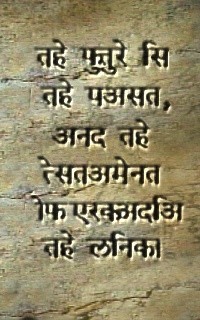| 话题中的页数: < [1 2 3 4] > | CAT tools for MAC OS X Leopard 论题张贴者: Nicholas Krivenko
|
|---|
Andrea Re 
英国
Local time: 16:28
English英语译成Italian意大利语
+ ...
| You most certainly canNOT | Jan 31, 2010 |
Flavia Renzelli wrote:
Ok, now my Trados 6.5 freelance is on my iMac....but I don't understand if I can use Microsoft Office package for Mac or I have to install even the microsoft package for Windows...help!
thanks in advance
Flavia
If you have office for Mac, taht's another piece of software that has got nothing to do with the one under Windows. Unfortunately you need the disks for Microsoft Office for windows (and/or Mac, depending on what you need). All you have now is the OS, Office is just another piece of software. Must you use Office with Trados? If not and in case you need to write a document you might as well download NeoOffice, which is Open Source and is a complete office suite. Within it you can save the documents as doc(x) or xls(x) or whatever.
If you must buy Office, try on eBay, that's where I got mine:)
Andrea
| | | |
Hi Andrea, I have already used (on my old laptop) openOffice - another free version of Office - but I have always some problems with the cleaning of files.
I have the Office:mac 2008 package installed on the Mac but when I open Word and Workbench, in Word there aren't the Trados keys so I thin k I have to download Microsoft Office 2003...how difficult it is!
Thank you so much
Flavia
| | | | Andrea Re 
英国
Local time: 16:28
English英语译成Italian意大利语
+ ...
Flavia Renzelli wrote:
Hi Andrea, I have already used (on my old laptop) openOffice - another free version of Office - but I have always some problems with the cleaning of files.
I have the Office:mac 2008 package installed on the Mac but when I open Word and Workbench, in Word there aren't the Trados keys so I thin k I have to download Microsoft Office 2003...how difficult it is!
Thank you so much
Flavia
I think you will have to buy it... I mean if Word has to run under Windows to work with Trados... I really don't think the Mac version will be useful:( Sorry :( :(
| | | |
Finally I found my old Office 2003 and tomorrow morning I will install everything... thank you for your hints. thank you for your hints.
Ciao
Flavia
| | |
|
|
|
| Why changing to Mac then? | Sep 24, 2010 |
Hello, Nicholas,
Using Windows on a Mac is like running a Lamborghini on a Jeep's engine. Jeep's are fine vehicles but intended for a certain terrain. Mac has no need of a graphic interface to communicate with the user. Therefore, inserting it is killing Mac's best feature. Sorry for those running Windows programs on Mac, they simply don't have a clue of what Mac is all about.
Stick to native .app's and take the most out of your Mac. Remember it is not just a trouble free and ... See more Hello, Nicholas,
Using Windows on a Mac is like running a Lamborghini on a Jeep's engine. Jeep's are fine vehicles but intended for a certain terrain. Mac has no need of a graphic interface to communicate with the user. Therefore, inserting it is killing Mac's best feature. Sorry for those running Windows programs on Mac, they simply don't have a clue of what Mac is all about.
Stick to native .app's and take the most out of your Mac. Remember it is not just a trouble free and powerful machine, it has its reasons to be, one of them, loyalty between customers and manufacturers, no illegal software used on it and no viruses produced by software writers. You pay for the price of working on a Mac. and it is worth while every penny. Good luck,
Jerry ▲ Collapse
| | | | | Why changing to Mac then? | Sep 25, 2010 |
Hi Jerry,
Thank you for your comment.
I have started this thread because I did not want to see or hear the combination of words Microsoft Windows or anything related to a PC ever again. I have always had the best machines a PC can be, bought the most expensive Sony Vaios I could get my hands on and every single one of them was, sooner or later, was killed by Microsoft. I absolutely agree with everything you have said and I would not recommend to anyone to run Windows o... See more Hi Jerry,
Thank you for your comment.
I have started this thread because I did not want to see or hear the combination of words Microsoft Windows or anything related to a PC ever again. I have always had the best machines a PC can be, bought the most expensive Sony Vaios I could get my hands on and every single one of them was, sooner or later, was killed by Microsoft. I absolutely agree with everything you have said and I would not recommend to anyone to run Windows on a Mac.
If you have clients demanding Trados there is an easy solution to that admittedly annoying problem: TM services. I found an Indian publishing company (they actually found me) that produces TMs, clean and uncleaned files in all sorts of formats. I run whatever CAT tool I feel like using on that day, send them the result and 30 minutes (at the most!) later I have a perfect Trados TM and other files, so that it looks like I did the job in Trados, as the client wanted it. This service is very, very cheap. I only pay my 25 Euro when five or so jobs have been carried out. That way my Macs are MS-free zones and I can continue to enjoy real computing.
Yes, Jerry, every Mac is worth every Penny you pay for it. I got myself practically every Mac in the current range (next on the list is the real Pro, the desktop) as well as several iPhones, the iPad, etc. If there had ever been a loyal customer, that's me!
Thanks for your input.
Nick ▲ Collapse
| | | | Joakim Braun 
瑞典
Local time: 17:28
German德语译成Swedish瑞典语
+ ...
| [Hype] Xoterm | Aug 28, 2011 |
My application Xoterm is a lightweight TMX viewer for MacOSX:
jfbraun.com/xoterm
| | | | | wordfast pro, omegat, omegat+, swordfish | Mar 16, 2012 |
nessun problema di stabilità per wordfast pro e gira bene con msoffice 2011 x mac. omegat e omegat+ sono gratuiti quindi da provare. swordfish sembra promettente ma impossibile di provarlo prima di comprare, resta across gratuito con unità virtuale windows su parallels o vmware, trados su parallels,...
Paul
| | |
|
|
|
Andrea Re 
英国
Local time: 16:28
English英语译成Italian意大利语
+ ...
| Trial per swordfish | Mar 16, 2012 |
A meno che le cose non siano cambiate ultimamente, Swordfish può essere usato per 30 giorni gratuitamente. Quella che si prova è la versione completa, non una ridotta.
io ho certamente fatto così prima di acquistarlo.
Ecco, dal loro sito: "Swordfish, Stingray and RemoteTM LAN Server installers will let you use these products without restrictions for 30 days. You can use the software after the trial period has expired simply registering a license key purchased in our ... See more A meno che le cose non siano cambiate ultimamente, Swordfish può essere usato per 30 giorni gratuitamente. Quella che si prova è la versione completa, non una ridotta.
io ho certamente fatto così prima di acquistarlo.
Ecco, dal loro sito: "Swordfish, Stingray and RemoteTM LAN Server installers will let you use these products without restrictions for 30 days. You can use the software after the trial period has expired simply registering a license key purchased in our online store."
[Modificato alle 2012-03-16 21:38 GMT] ▲ Collapse
| | | | | Importing your TM to Swordfish | Apr 24, 2014 |
Rodolfo Raya wrote:
Hi,
You can use Swordfish on Mac. It supports Trados files (TTX and uncleaned RTF) and many other formats.
Get it from http://www.maxprograms.com
Regards,
Rodolfo [Edited at 2008-04-13 16:22]
I know this is not the main topic (this was not even why I came here), but I just followed your recommendation and installed Swordfish on my Mac. I just still don't know my way around it, so I did not know how to import my own TMs (created on SDL Trados) there. Can you please help?
| | | | | Export SDLTM as TM | Apr 24, 2014 |
Hi,
You can export your SDLTM as TMX 1.4 using Trados Studio and then import the TMX file into a Swordfish database.
After importing your TM data, mark the database as selected for TM searches and then you will be able to retrieve matches when translating.
Make sure your XLIFF files and your TMX files use the same language codes.
Hope this helps,
Rodolfo
| | | |
I use word fast pro 3 and i'd recommend it as it does everything (dejavu like and not trados 6 like but takes trados files) but alignment isn't included yet
Best regards
Paul
| | |
|
|
|
| Alignment options for Mac users of Wordfast Pro | Aug 7, 2014 |
Paul Berthelot wrote:
I use word fast pro 3 and i'd recommend it as it does everything (dejavu like and not trados 6 like but takes trados files) but alignment isn't included yet
It doesn't look likely Wordfast Pro for Mac will include a built-in alignment function any time soon (even the aligner included in the Windows version hasn't been updated since 2010). However, Mac users can use LF aligner or the Wordfast Online Aligner included in Wordfast Anywhere (because Wordfast Anywhere is browser-based, Mac users can use it without problems).
| | | | Tom in London
英国
Local time: 16:28
正式会员 (自2008)
Italian意大利语译成English英语
| First, upgrade your OS | Aug 7, 2014 |
Nicholas Krivenko wrote:
Hello All,
As far as I could determine there is no Trados or SDLX for MAC OS X Leopard. Am I right or merely looking in the wrong place? Are there other decent tools for a MAC?
Any URGENT help will be very much appreciated.
Thank you ever so much in advance,
kind regards,
Nicholas
First, assuming your computer can run it, you should upgrade to the latest version of the Mac OS (10.9.4 known as "Mavericks"). Leopard is very old and is no longer supported.
| | | | | | | 话题中的页数: < [1 2 3 4] > | To report site rules violations or get help, contact a site moderator: You can also contact site staff by submitting a support request » CAT tools for MAC OS X Leopard | Pastey | Your smart companion app
Pastey is an innovative desktop application that bridges the gap between human expertise and artificial intelligence. With intuitive keyboard shortcuts, Pastey transforms your source text into AI-powered draft translations.
Find out more » |
| | Trados Studio 2022 Freelance | The leading translation software used by over 270,000 translators.
Designed with your feedback in mind, Trados Studio 2022 delivers an unrivalled, powerful desktop
and cloud solution, empowering you to work in the most efficient and cost-effective way.
More info » |
|
| | | | X Sign in to your ProZ.com account... | | | | | |