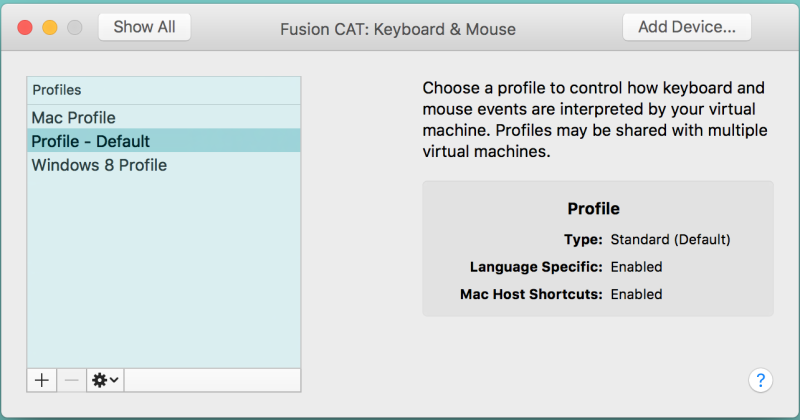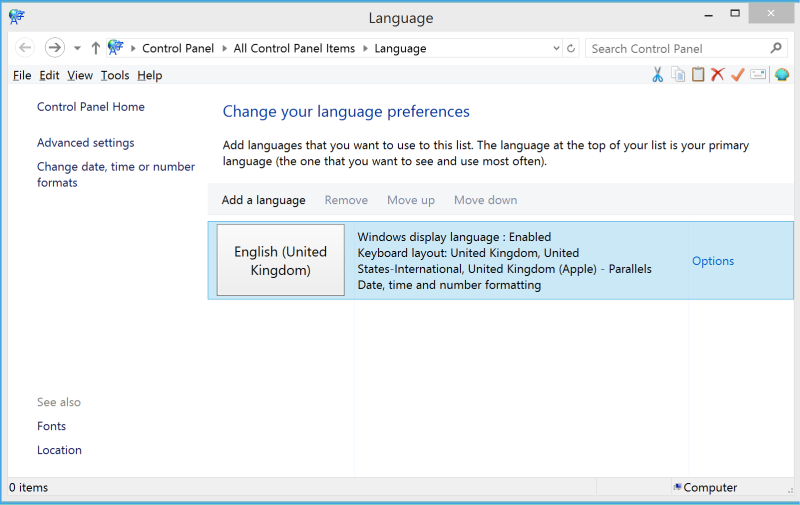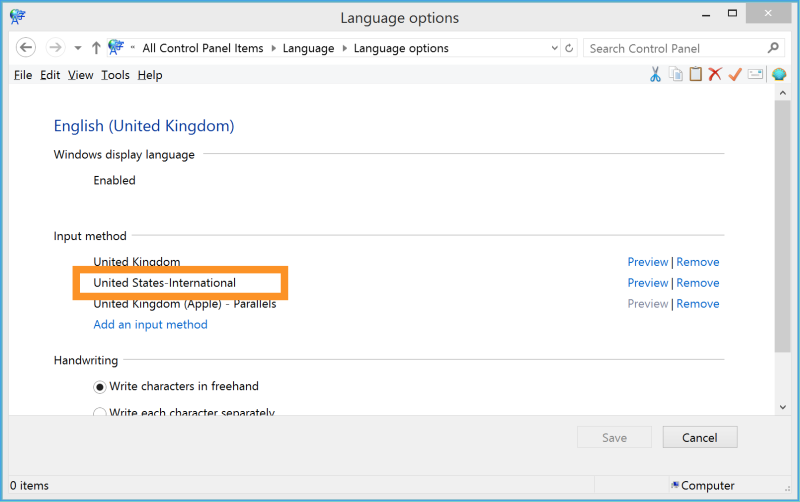Accented characters with Trados on a Mac 论题张贴者: BabelOn-line
|
|---|
Hello,
Finally bowed to pressure and bought Trados (runs apparently fine with VMWare).
Started my first project this afternoon - with all the confidence of a 7 years old seating on the pilot seat of a Airbus 380 in a particularly busy airspace.
First hurdle: how do I type accented characters? I have a British (extended) Mac keyboard, not sure if i am supposed to use the ALT + sequence of digits or something else to type these.
Would any... See more Hello,
Finally bowed to pressure and bought Trados (runs apparently fine with VMWare).
Started my first project this afternoon - with all the confidence of a 7 years old seating on the pilot seat of a Airbus 380 in a particularly busy airspace.
First hurdle: how do I type accented characters? I have a British (extended) Mac keyboard, not sure if i am supposed to use the ALT + sequence of digits or something else to type these.
Would anyone know of an online resource where this is explained?
Thanks
Jean-Louis ▲ Collapse
| | | | | Welcome on board! | Oct 31, 2017 |
I continue asking why Trados doesn't start creating a version for Mac users, but it seems it is very far away.
Anyway, I found these combinations:
ALT+0200 for è
ALT+0192 for à
ALT+0204 for ì
ALT+0210 for ò
ALT+0217 for ù
In the Trados options you can decide that all segments start with uppercase. If in a particular case you need to start with a lowercase letter, you can delete the uppercase letter and replace it.
| | | | BabelOn-line
英国
Local time: 22:21
English英语译成French法语
+ ...
主题发起人 | Bonsoir, Lucia | Oct 31, 2017 |
Thanks for your reply.
Problem is, working on a Mac with a Mac keyboard, the "Alt" key does not seem to be interpreted as "Alt" in Windows...
I found that the Windows virtual machine I use (VMWare Fusion) has a key mapping system, but the knowledge base is quite economical on the details on how to tell Windows to interpret my usual key sequences (e.g. "alt e" + "e" => é).
Someone must have "been there before " and documented the classic key sequences. Wil... See more Thanks for your reply.
Problem is, working on a Mac with a Mac keyboard, the "Alt" key does not seem to be interpreted as "Alt" in Windows...
I found that the Windows virtual machine I use (VMWare Fusion) has a key mapping system, but the knowledge base is quite economical on the details on how to tell Windows to interpret my usual key sequences (e.g. "alt e" + "e" => é).
Someone must have "been there before " and documented the classic key sequences. Will keep looking and will post any findings – unless some enlightened Prozian can point me in the right direction.
Kind regards
Jean-Louis ▲ Collapse
| | | | VIP9N
Local time: 00:21
Russian俄语译成English英语
+ ...
| Canadian French layout can be used | Oct 31, 2017 |
I believe that fiddling with ALT+xxxxx is too boring. I use Russian, English and French in my work. To be able to type all accented letters without thinking on it, since '90s I use Canadian French layout instead of a native French layout. It is similar to standard US-layout with a small flavour of required letters around it.
And of course I use Mac. I don't know how to insert a screenshort here, but I can send it to your email, if needed. You might appreciate this way.
... See more I believe that fiddling with ALT+xxxxx is too boring. I use Russian, English and French in my work. To be able to type all accented letters without thinking on it, since '90s I use Canadian French layout instead of a native French layout. It is similar to standard US-layout with a small flavour of required letters around it.
And of course I use Mac. I don't know how to insert a screenshort here, but I can send it to your email, if needed. You might appreciate this way.
Good luck. ▲ Collapse
| | |
|
|
|
| Install the US International keyboard | Oct 31, 2017 |
BabelOn-line wrote:
First hurdle: how do I type accented characters?
Install the US International keyboard in Windows and use the dead keys " and ' in combination with your e, o etc.
I can send you a screenshot tomorrow (I have Parallels on my MPB, while VMware on my iMac in the Office).
| | | | BabelOn-line
英国
Local time: 22:21
English英语译成French法语
+ ...
主题发起人 | Thanks VIP9N and Hans | Oct 31, 2017 |
Sounds already better than using alt+xxxx
Hans, any screenshot would be fab and a great help.
Best!
| | | |
This is the default setting in Fusion:
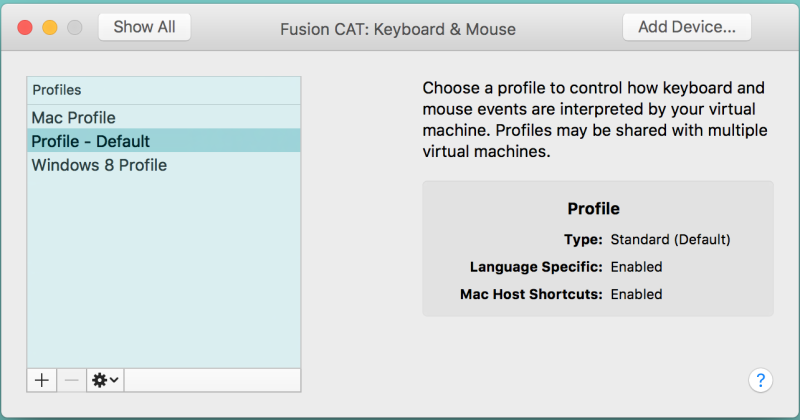
Here's how you set the US Int'l KB in Win 8.1:
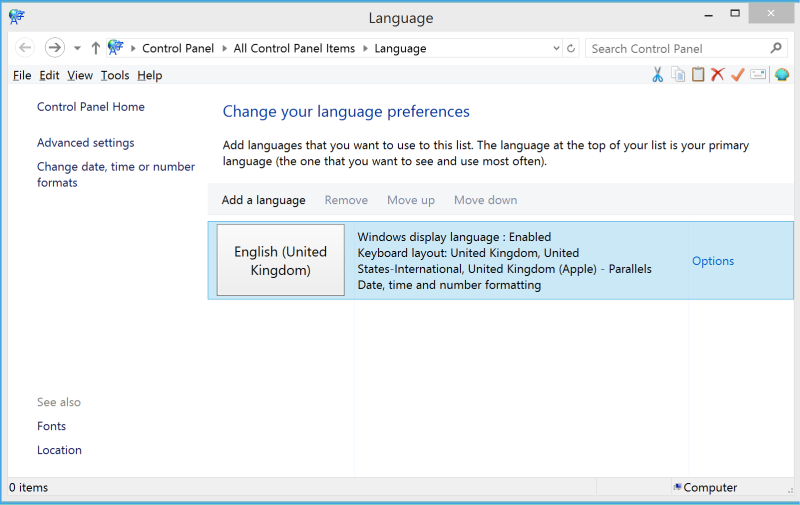
And:
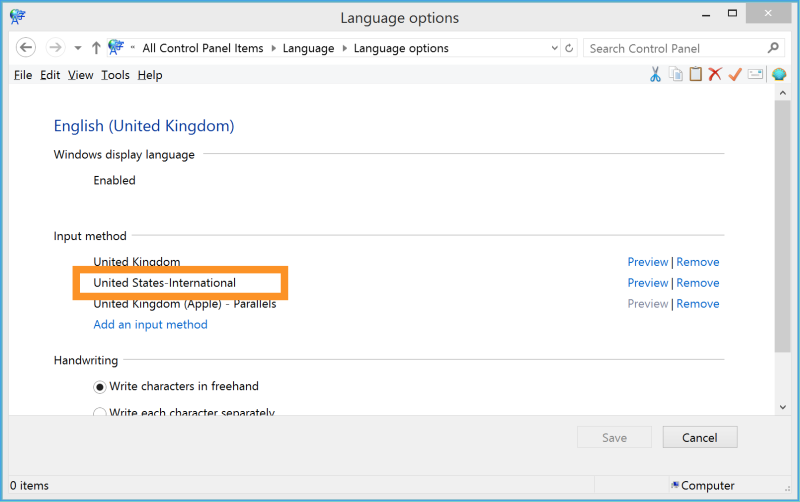
BTW: ß = AltGr+s
Have fun with Studio on your Mac!
| | | | Mario Chavez (X) 
Local time: 17:21
English英语译成Spanish西班牙语
+ ...
| Buy an external keyboard | Nov 1, 2017 |
BabelOn-line wrote:
Hello,
Finally bowed to pressure and bought Trados (runs apparently fine with VMWare).
Started my first project this afternoon - with all the confidence of a 7 years old seating on the pilot seat of a Airbus 380 in a particularly busy airspace.
First hurdle: how do I type accented characters? I have a British (extended) Mac keyboard, not sure if i am supposed to use the ALT + sequence of digits or something else to type these.
Would anyone know of an online resource where this is explained?
Thanks
Jean-Louis
The solution is simple: connect a full keyboard to the Mac. I'm assuming you're using a Mac laptop, right?
If you want to go a step further, there are full external keyboards with the Windows and Mac special keys (Option, Command, etc.) mapped on the keys. Regardless, you have two choices to make accented characters: use a full keyboard (with numeric pad) or fumble through the Map Character application on Windows.
Why use VMWare? Parallels (11, 12 or 13) is a better, more feature-rich option. That's what I use. Also, you can always run Windows on BootCamp.
| | |
|
|
|
BabelOn-line
英国
Local time: 22:21
English英语译成French法语
+ ...
主题发起人 | Thanks Hans and Mario | Nov 2, 2017 |
I have now tried the method suggested by Hans. It works!
Thanks for this. This is already a great improvement.
Was wondering if the VMWare key mapping could help me not having two sets of modifiers (one for Mac and one on my virtual Pc). But at least, it saves me having to type all accented chars on a Mac and copy and paste them across like I did yesterday.
Mario, I am using a Mac extended keyboard on a iMac.
Thanks for t your input.
<... See more I have now tried the method suggested by Hans. It works!
Thanks for this. This is already a great improvement.
Was wondering if the VMWare key mapping could help me not having two sets of modifiers (one for Mac and one on my virtual Pc). But at least, it saves me having to type all accented chars on a Mac and copy and paste them across like I did yesterday.
Mario, I am using a Mac extended keyboard on a iMac.
Thanks for t your input.
Kind regards
Jean-Louis ▲ Collapse
| | | | To report site rules violations or get help, contact a site moderator: You can also contact site staff by submitting a support request » Accented characters with Trados on a Mac | Wordfast Pro | Translation Memory Software for Any Platform
Exclusive discount for ProZ.com users!
Save over 13% when purchasing Wordfast Pro through ProZ.com. Wordfast is the world's #1 provider of platform-independent Translation Memory software. Consistently ranked the most user-friendly and highest value
Buy now! » |
| | TM-Town | Manage your TMs and Terms ... and boost your translation business
Are you ready for something fresh in the industry? TM-Town is a unique new site for you -- the freelance translator -- to store, manage and share translation memories (TMs) and glossaries...and potentially meet new clients on the basis of your prior work.
More info » |
|
| | | | X Sign in to your ProZ.com account... | | | | | |