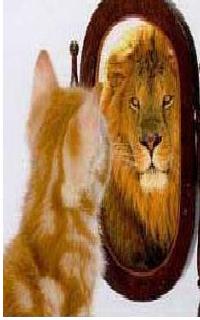Help with Arabic wordprocessing 论题张贴者: Ibrahim Nassef (X)
|
|---|
Ibrahim Nassef (X) 
Local time: 06:00
English英语译成Arabic阿拉伯语
+ ...
Dear colleagues,
I need some help with a MS Word 2003 related problem. How can I insert English text within an Arabic document while typing? I tried switching to English, but when I start typing the Latin letters it jumps somewhere else in the text. Is there a certain command to prevent that from happening?
The other question is: How to switch between the Arabic and the Latin numbers?
Thank you very much for your time.
Ibrahim
| | | |
Hello Ibrahim,
Infact when you start typing in Arabic, you have to choose the right flesh that indicates that the direction of writing will be from right to left (Align right).
You start typing in Arabic then when you want to write a word in English, you just switch the language bar from Arabic into English, write the word then change the language again from English into Arabic and start typing directly and normally the words should follow coherently without any problems.
... See more Hello Ibrahim,
Infact when you start typing in Arabic, you have to choose the right flesh that indicates that the direction of writing will be from right to left (Align right).
You start typing in Arabic then when you want to write a word in English, you just switch the language bar from Arabic into English, write the word then change the language again from English into Arabic and start typing directly and normally the words should follow coherently without any problems.
As to the numbers, it depends on your installation, some winword installs arabic numbers and some maintain the latin numbers.
But anyways those are not arabic numbers but indian ones.. So it's better if you just keep the latin numbers when typing in Arabic.
Hope this would help
Best of luck ▲ Collapse
| | | | | RT Alt + Shift / Lt Alt Shift | Nov 5, 2007 |
How are you Ibrahim and Nisreen ?
Exactly, I agree with Nisreen. suppose you are typing Arabic letters in the direction Rt > Lt. and you need to insert a word in Latin letters, what you will do " Just shift your language mode form Arabic > English by pressing "Lt Alt Shift". You can restore your previous mode "Arabic mode" by pressing " Rt Alt + Shift " again.
This is the default setting, If this way doesn't work, I think you may need to reconfigure your languag... See more How are you Ibrahim and Nisreen ?
Exactly, I agree with Nisreen. suppose you are typing Arabic letters in the direction Rt > Lt. and you need to insert a word in Latin letters, what you will do " Just shift your language mode form Arabic > English by pressing "Lt Alt Shift". You can restore your previous mode "Arabic mode" by pressing " Rt Alt + Shift " again.
This is the default setting, If this way doesn't work, I think you may need to reconfigure your language settings. ▲ Collapse
| | | | Ibrahim Nassef (X) 
Local time: 06:00
English英语译成Arabic阿拉伯语
+ ...
主题发起人 | شكرا لنسرين وفتحي | Nov 5, 2007 |
إلي الزملاء الأعزاء
لكم مني جزيل الشكر، فقد تمكنت أخيرا من حل المشكلة بفضل مساعدتكم القيمة. مشكلتي تتلخص في أنني -بالرغم من خبرة تمتد لأكثر من عشرين عاما في الترجمة- ابتعدت عن الترجمة لما يزيد علي الإثني عشر عاما لمزاولة أنشطة أخري. أي أنني أنتمي إلي جيل ماقبل الإنترنت من ديناصورات الترجمة.
ابراهيم
| | |
|
|
|
| Looking for a Typing software | Nov 8, 2007 |
Hello everyone,
I don't know if my question here is in the right place, but I do hope you could help me.
I have been looking for a software to learn touch typing in Arabic (called "blind typing" in German) to run under a german windows system, but couldn't find any.
Do you know of any software I can get hold of?
Thank you very much.
Kind regards
Moderator
| | | | Steve Booth 
Local time: 11:00
English英语译成Arabic阿拉伯语
+ ...
| changing numbers | Nov 8, 2007 |
Ibrahim
if you wish to change numbers in word 2003
click on tools > options
then select the complex languages tab
on this tab you should see numerals then the drop down box has 4 options
Arabic (those used in the west and north africa)
Hindi (those used by most of the arab world)
context
system
the best one to select is context then when typing in arabic script you get the hindi numerals and when typing in english the arabic numerals
| | | | | لست وحدك الديناصور | Nov 10, 2007 |
[quote]Ibrahim Nassef wrote:
أي أنني أنتمي إلي جيل ماقبل الإنترنت من ديناصورات الترجمة.
لست وحدك من ديناصورات الترجمة، فقد بدأت "هواية" الترجمة منذ كنت في السنة الثانية الثانوي في عام مقتل جون كندي (1963).
أي أنني ديناصورا أيضا.
ولكنني أزعم لنفسي أنني بالرغم من قدمي كمترجم إلا أنني معاصر للإنترنت واستخدام الكمبيوتر الشخصي.
ما رأيك لو نبدأ موضوعا لدينتاصورات الترجمة لتبادل الخيرات؟
المشكلة من هو ديناصور الترجمة؟
أرى أن من قضى ربع قرن في المجال يحق له أن يشارك كديناصور.
| | | | Ibrahim Nassef (X) 
Local time: 06:00
English英语译成Arabic阿拉伯语
+ ...
主题发起人 | منتدي الديناصورات | Nov 12, 2007 |
إلي الأخ الكريم محسن
مشاركتك الوجدانية أثلجت صدري. شيئ جميل أن تعرف إنك لست وحدك فيما تعانيه. موضوع ديناصورات الترجمة فكرة صائبة في محاولة لإنقاذ هذا النوع من الكائنات من الإنقراض:). إلا أنني أري أن فترة الربع قرن طويلة نسبية وقد تؤدي الي قصر الموضوع علي حفنة ديناصورات! ويمكننا إذا أردت أن نتفق علي التفاصيل من خلال الإيميل ،لأنني أجد صعوبة كبيرة في الكتابة من هذا المنبر. وىمكنك الحصول علي عنوان الإيميل الخاص بي من البروفايل.
إبراهيم
| | | | To report site rules violations or get help, contact a site moderator: You can also contact site staff by submitting a support request » Help with Arabic wordprocessing | Anycount & Translation Office 3000 | Translation Office 3000
Translation Office 3000 is an advanced accounting tool for freelance translators and small agencies. TO3000 easily and seamlessly integrates with the business life of professional freelance translators.
More info » |
| | Protemos translation business management system | Create your account in minutes, and start working! 3-month trial for agencies, and free for freelancers!
The system lets you keep client/vendor database, with contacts and rates, manage projects and assign jobs to vendors, issue invoices, track payments, store and manage project files, generate business reports on turnover profit per client/manager etc.
More info » |
|
| | | | X Sign in to your ProZ.com account... | | | | | |