Preview problems 论题张贴者: ibz
|
|---|
ibz 
Local time: 12:55
正式会员 (自2007)
English英语译成German德语
+ ...
Hello!
I have a new problem working with the preview feature of Cafetran.
When I'm trying to preview the current document, I get the pop-up message: «Die Open XML-Datei "Preview.docx" kann nicht geöffnet werden, da ihr Inhalt Probleme verursacht oder weil der Dateiname eventuell ungünstige Zeichen enthält ...
Details
Die Datei ist beschädigt und kann nicht geöffnet werden.»
Clicking on OK, I then can choose to trust the source of the document and the preview ... See more Hello!
I have a new problem working with the preview feature of Cafetran.
When I'm trying to preview the current document, I get the pop-up message: «Die Open XML-Datei "Preview.docx" kann nicht geöffnet werden, da ihr Inhalt Probleme verursacht oder weil der Dateiname eventuell ungünstige Zeichen enthält ...
Details
Die Datei ist beschädigt und kann nicht geöffnet werden.»
Clicking on OK, I then can choose to trust the source of the document and the preview (Word) is created. This problem is new, i.e. I could open a preview previously. So what did I do or how can I fix this?
Thank you for your comments!
Irene ▲ Collapse
| | | | | A few pointers | Aug 19, 2017 |
Hello Irene,
I do not understand German, but if I’m not mistaken, the equivalent error message in English would be something like:
The Open XML file “file name” cannot be opened because there are problems with the contents or the file name might contain invalid characters.
This message comes from the program (Word, probably) that tries to open the preview document produced by CafeTran.
Here are a few pointers/questions to help ... See more Hello Irene,
I do not understand German, but if I’m not mistaken, the equivalent error message in English would be something like:
The Open XML file “file name” cannot be opened because there are problems with the contents or the file name might contain invalid characters.
This message comes from the program (Word, probably) that tries to open the preview document produced by CafeTran.
Here are a few pointers/questions to help pinpoint the problem:
- For starters, I would make sure the issue is reproduced after restarting the computer.
- Does this happen with the latest CafeTran version? Latest is 20170708. You can check your version in Help>About. If not, updating CafeTran is recommended.
- What is the OS you are using? OS X, Windows, Linux? From a quick search on the error reports, this seems to occur more often on a Mac.
- What is the Word version you use? Is it up-to-date? If you have another program that opens docx files (LibreOffice, etc.), does the preview file open if you set that program as the new default for DOCX files?
- Is there any invalid character in the file path name? Other than that, the error can occur when there is corruption within the XML code in the document.
- An important test to isolate the issue would be to see if the preview error you get occurs on different projects and documents. This can help isolate if it is that could be specific to a certain document or something more general.
Especially if it appears to be file specific, you will probably want to visit https://cafetran.freshdesk.com/support/discussions and open a support ticket at https://cafetran.freshdesk.com/support/tickets/new providing the above information along with the error message that you get.
The developer will look into this. Problems are generally quickly addressed.
Good luck!
Jean ▲ Collapse
| | | | CafeTran Training (X)
荷兰
Local time: 12:55
| What happens when you export the document and open it? | Aug 20, 2017 |
What happens when you export the document and open it?
First:
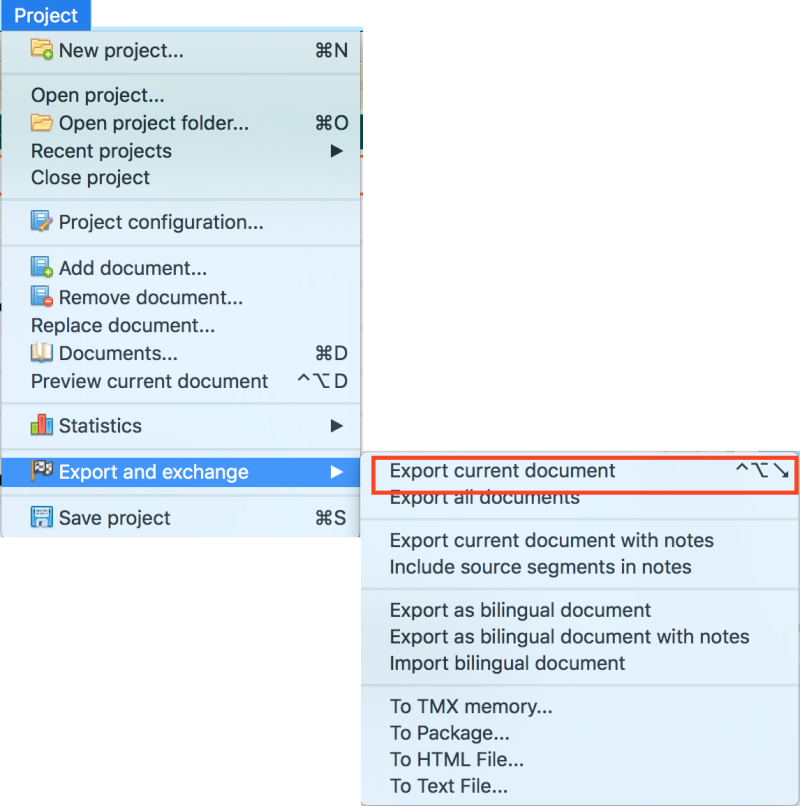
And then:
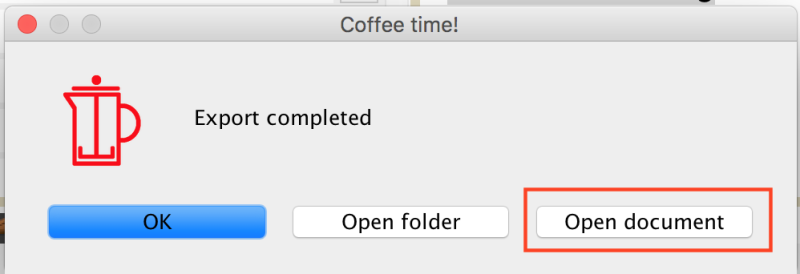
Do you get the same error message?
| | | | ibz 
Local time: 12:55
正式会员 (自2007)
English英语译成German德语
+ ...
主题发起人
Thanks to both of you for your answers! I think I just found the solution: This morning everything worked just fine, but then I got this strange error message again. Apparently it is caused when another (previous) preview is still open (clever - or rather stupid - me). So if no other preview is open, everything is ok.
So sorry for raising this false alarm ...
Have a very nice day,
Irene
| | |
|
|
|
CafeTran Training (X)
荷兰
Local time: 12:55
| Glad, that it has been solved! | Aug 20, 2017 |
ibz wrote:
Thanks to both of you for your answers! I think I just found the solution: This morning everything worked just fine, but then I got this strange error message again. Apparently it is caused when another (previous) preview is still open (clever - or rather stupid - me). So if no other preview is open, everything is ok.
So sorry for raising this false alarm ...
Have a very nice day,
Irene
Glad, that it has been solved! Enjoy your Sunday, Irene ...
| | | | To report site rules violations or get help, contact a site moderator: You can also contact site staff by submitting a support request » Preview problems | Wordfast Pro | Translation Memory Software for Any Platform
Exclusive discount for ProZ.com users!
Save over 13% when purchasing Wordfast Pro through ProZ.com. Wordfast is the world's #1 provider of platform-independent Translation Memory software. Consistently ranked the most user-friendly and highest value
Buy now! » |
| | Anycount & Translation Office 3000 | Translation Office 3000
Translation Office 3000 is an advanced accounting tool for freelance translators and small agencies. TO3000 easily and seamlessly integrates with the business life of professional freelance translators.
More info » |
|
| | | | X Sign in to your ProZ.com account... | | | | | |